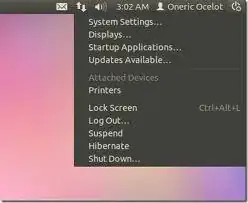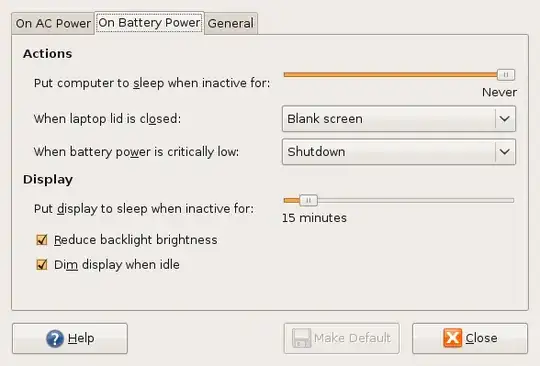If I close the lid on my computer while it's running, it goes into sleep (hibernation?) mode. When I open back it up, the screen wakes up for a moment, then goes black. The computer is unresponsive and I must hard boot o avoid.
I've tried the following solutions. Neither worked:
I'm not sure if this is related, but I had issues with the videocard on the laptop during install which I described here:
https://askubuntu.com/a/105792/46766
If you know of a reasonable solution, please share it with a short explanation indicating why you believe it will be effective.
Thanks in advance.