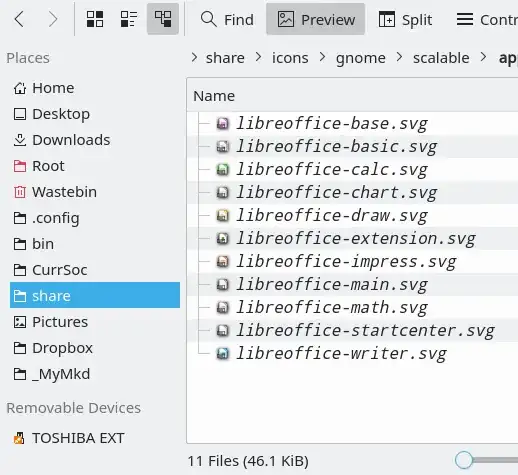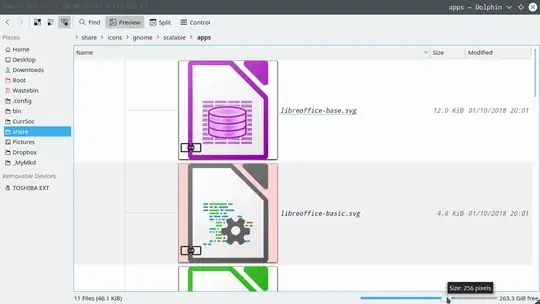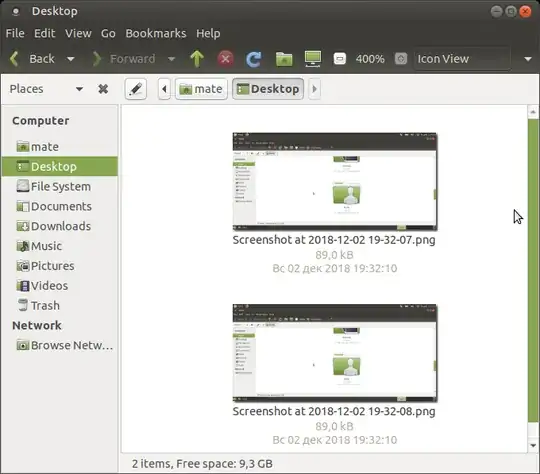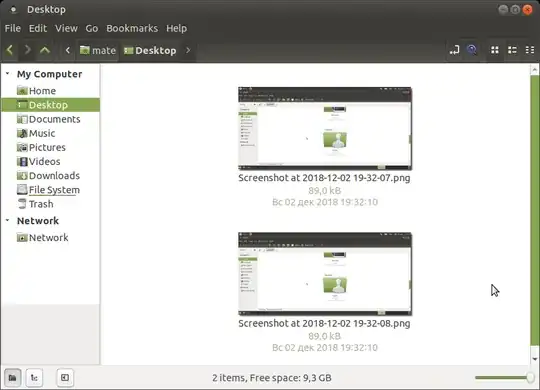I want to go over a folder with images and copy some of them to a different folder. I am working on a laptop screen and I want to see the image thumbnails zoomed bigger.
I tried the file managers I know of. Nautilius, Thunar, PCManFM. All of them zoom only to some extent and then stop. For example, the default nautilus only allows me to zoom up to 133%. Dolphin doesn't show preview at all. I remember file managers a few years ago used to zoom much bigger.
Is there any file manager or any setting in one of the above file managers that will allow me to zoom the images like to 2 columns?
Version: Ubuntu 18.04