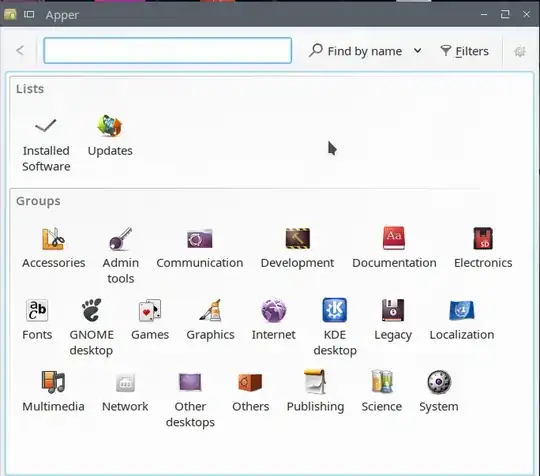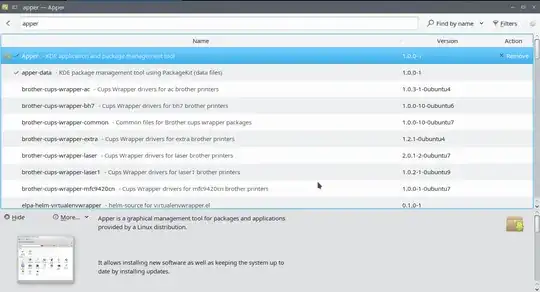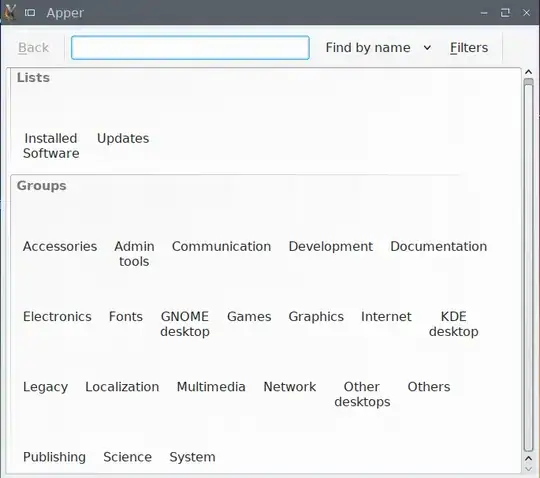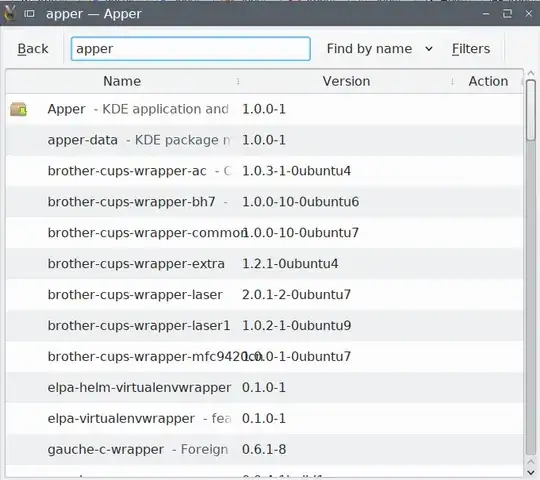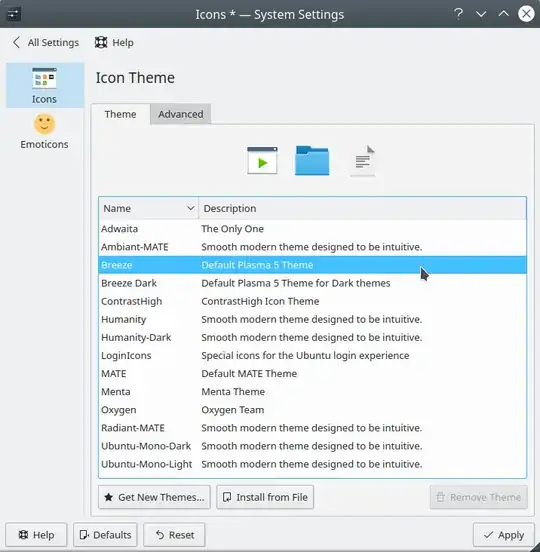I was looking for a light and fast software manager for KDE/Qt similar to Synaptic, and Apper is an answer.
Although it is usable, and I find it even lighter than Synaptic, it lacks icons for the buttons of various actions when I am trying to use it in LXQT desktop environment (installed on top of Kubuntu 18.04).
In Plasma it looks like this:
but in LXQT like this:
Update after answer suggesting the icon set may be the problem:
This seems to be a problem with it running outside Plasma/KDE or with it running in LXQT:
the same icon set was used in Plasma and LXQT.
if, in LXQT, I open Apper and then open the Appearance settings to change the icon set, Apper shows its icons, with any icon set. But after restarting Apper, it has no icons, no matter the selected icon set .
I am yet to test in a third desktop environment. I was not able to install it in Mate, for example, due to needed dependencies incompatible with local packages.