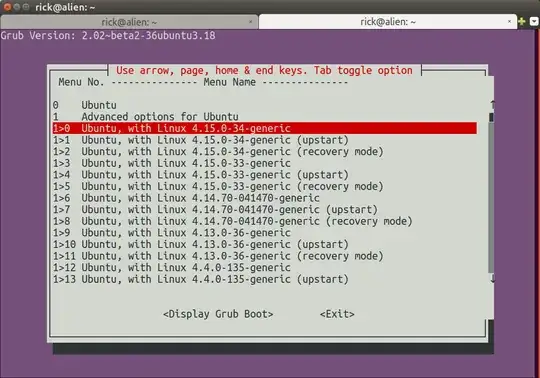Running Ubuntu 18.04, I noticed the problem twice after the kernel was upgraded (standard apt upgrade): a 4K resolution just yields a black screen. It falls back from 3840x2160 to 2560x1440.
After installing Ubunut again, it worked again - until the next kernel update.
Setup: nvidia-driver-390 (proprietary, the one shipped with Ubuntu that seems to be based on version 390.48), NVS 5200M. The video card is quite old, but does 4K at 30Hz. Also Windows worked stable in 4K.