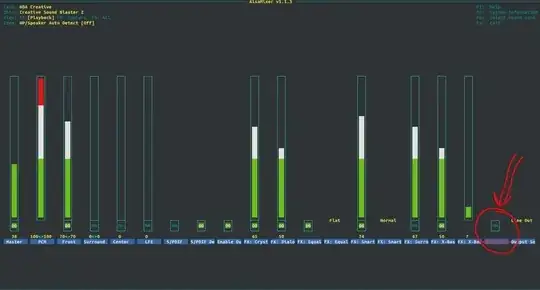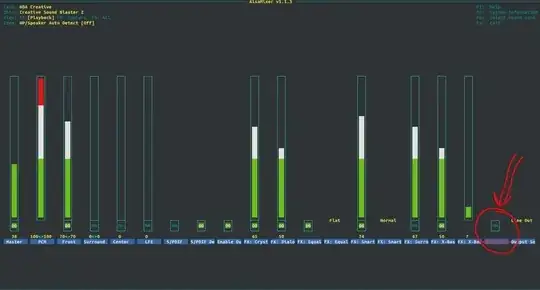Install Updated Kernel
Per this link, you can manually update to kernel 4.18. If your device is reported to work with this kernel, theoretically it should work out of the box:
Download the kernel here:
http://kernel.ubuntu.com/~kernel-ppa/mainline/v4.18/
Depends on your OS type, download and install the packages in turns:
linux-headers-4.18.0-xxxxxx_all.deb
linux-headers-4.18.0-xxx-generic(/lowlatency)_xxx_amd64(/i386).deb
linux-modules-4.18.0-xxx-generic(/lowlatency)_xxx_amd64(/i386).deb
linux-image-xxx-4.18.0-xxx-generic(/lowlatency)_xxx_amd64(/i386).deb
Select generic for common system, and lowlatency for a low latency
system (e.g. for recording audio), amd64 for 64bit system, i386 for
32bit system, or armhf, arm64, etc for other OS types.
Download required files into a folder, say ~/kernel, then:
cd ~/kernel
sudo dpkg -i *.deb
sudo reboot
Once you have rebooted, verify your kernel with:
uname -a
If for some reason you want to get rid of this kernel
Reboot, go to advanced boot options and select a different kernel and boot. To remove 4.18 run this command:
sudo dpkg --purge linux-image-4.18.0-041800-generic linux-image-unsigned-4.18.0-041800-generic
( you will have to change the package name according to the kernel you installed )
Confirm Sound Card Works
Reboot and see that your audio card is recognized using alsamixer:
`alsamixer -c1`
You may need to change the number next to the flag -c depending on the sound card you want to choose and edit its settings.
You can adjust levels here. According to answer found by OP, the HP/Speaker output needs to be muted for other outputs to work.