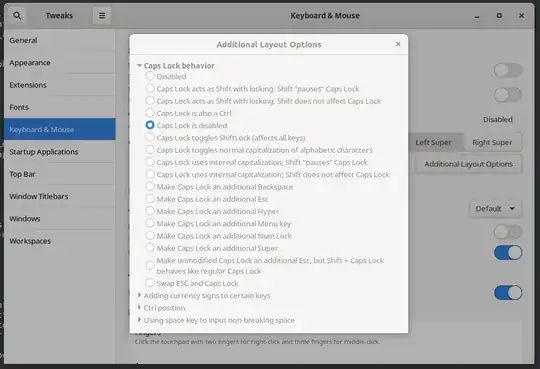In Ubuntu 16.04, there was an option in the settings which allowed to switch between Esc and Caps Lock. Where is this option in Ubuntu 18.04?
Asked
Active
Viewed 1.7k times
3 Answers
5
In Ubuntu MATE 18.04, launch Keyboard and go to Layouts > Options > Caps Lock behaviour to customise Caps Lock (as an additional escape key, disable entirely, and other options).
sil
- 4,282
3
setxkbmap -option ctrl:nocaps
disables the key reliably on the Xserver. This seems to be more reliable than the gnome tweak and I added it to my .bashrc to be sure.
I hope I never meet the guy (for his safety) who came up with this most annoying key ever...... So many hours of my live wasted to get rid on the 1000s of systems I setup since the 90s! Who is actually using it? Anybody?
And its on by default WHY? (this is a message to the distro guys to change it)
U.V.
- 201