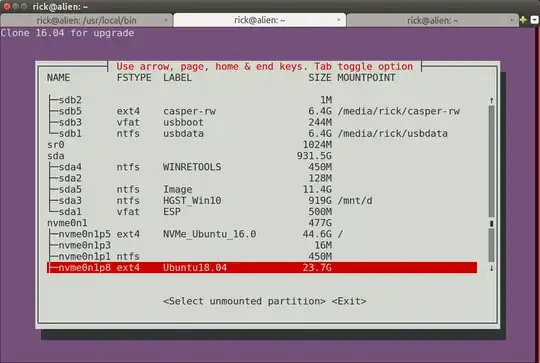Disclaimer: I've taken the steps out of this manual to move Ubuntu to a f2fs partition.
First off I have a question:
Did you run the dd from the active system or did you use a live booted system to clone your current installation?
I'd suggest the following steps:
- create the partitions you need on the new target drive
- copy your installation from an external booted live system with rsync to the new location
- bind a few folders and chroot into your new tatget copy
- update /etc/fstab for the new location
- install and update grub
1. Copy to new target
Boot from an Ubuntu installation disk and have a look with synaptics on your target drive and create your partitions if necessary.
Afterwards, open a bash, enter root shell and do:
cd /media
mkdir -p ubuntu ubuntu/oldRoot ubuntu/newRoot
cd ubuntu
Now check what your partitions are. For the example I choose the following:
- /dev/sda1 - old Root
- /dev/sdb1 - new Root
Mount them:
mount /dev/sda1 ./oldRoot
mount /dev/sda2 ./newRoot
2. Copy to new Location
rsync -avWHAX --progress ./oldRoot/* ./newRoot/
3. Chroot into new location
mount -o bind /dev ./newRoot/dev
mount -o bind /sys ./newRoot/sys
mount -o bind /proc ./newRoot/proc
chroot ./newRoot
4. Update fstab for new Location
Check the new UUID for your partition and replace the old one in /etc/fstab with it.
5. Install and update grub
I guess you have your SSD as first boot device atm. You have a choice here how to do it, read them below.
I'll show you the second way:
grub-install /dev/sdb
update-grub
exit
umount ./*
Now you should have your Ubuntu bootable from the new Location.
Grub Options:
Do the grub install onto the ssd, verify your system boots fine from the new location, install Windows on the ssd (which most likely will remobe grub again) and rerun point 3-5 of my list.
That way you'd have the same boot order.
Do the grub install onto the HDD where your Ubuntu will live and do a update-grub after Windows is installed on the SSD. That way you'd have to change the boot order to the HDD, but it would make your system being able to function, even if remobe one of the disks. For Windows only you'd just have to change the boot order again and your Ubuntu is able to boot without the SSD.
side note to dd
dd is a low level tool, that just copys over the blocks like they are laying around. That means your target device must be at least as big as your source device. If you have a big partition, that's barely filled, you still would copy all the empty space from the source over.
Using rsync for this task copied the files present to the other side and gives you the freedom of changing your partiton layout if you thought in the past there's something you'd like to change, that's the chance^^.