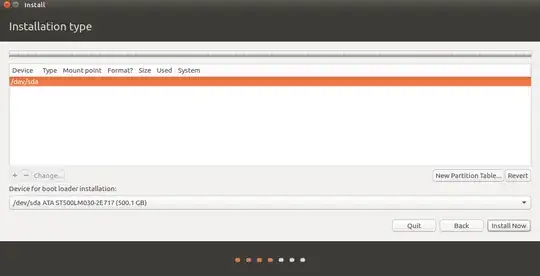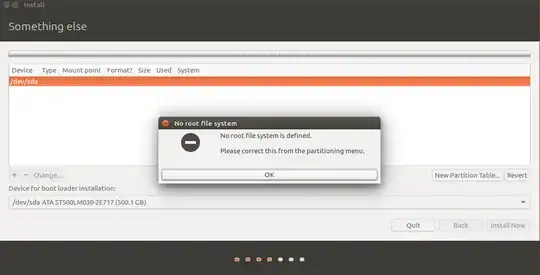I am trying to create a dual boot for Ubuntu, with Windows 10 already installed. In the install Ubuntu installation type I get:
If I click Install now for /dev/sda I get:
So I tried looking at Gparted and I get:
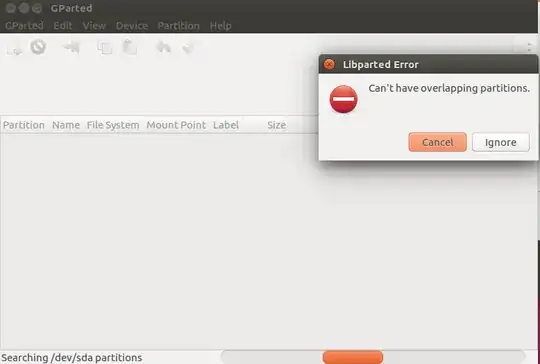
Now when I click Cancel I get this:
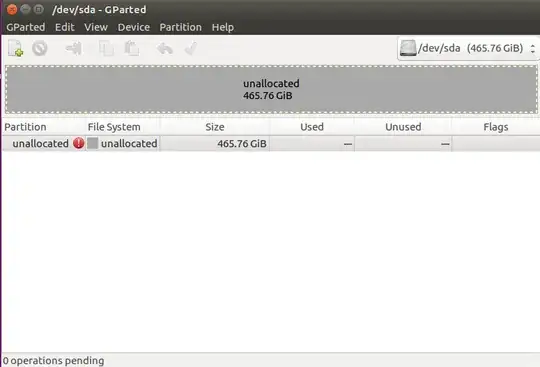
When I click Ignore I get this:
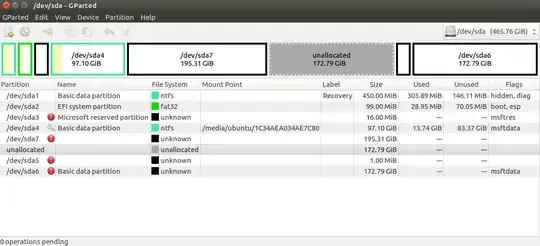
Also I used boot-repair. I have a pastebin output from it. If that would be helpful I will put that link as well.
How should I proceed?