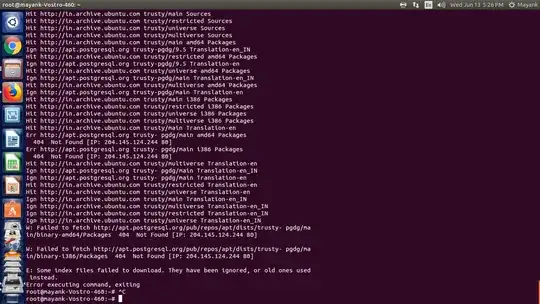trying to install Node js, but it seems like in the source files or package there in an extra space so error are there.
$ curl -sL https://deb.nodesource.com/setup_8.x | sudo -E bash -
W: Failed to fetch http://apt.postgresql.org/pub/repos/apt/dists/trusty-pgdg/main/binary-amd64/Packages 404 Not Found [IP: 204.145.124.244 80]
W: Failed to fetch http://apt.postgresql.org/pub/repos/apt/dists/trusty-pgdg/main/binary-i386/Packages 404 Not Found [IP: 204.145.124.244 80]
E: Some index files failed to download. They have been ignored, or old ones used instead.
Error executing command, exiting
see, what seemed to me is, this links have extra space in the error urls
http://apt.postgresql.org/pub/repos/apt/dists/trusty- pgdg/main/binary-amd64/Packages
see trusty- pgdg the space before pgdg
when I copy-pasted the url without the space, I was able to download the packages.
What should I do to solve this?
When I copy pasted it here, the space were gone, but I have attached the screen-shot.