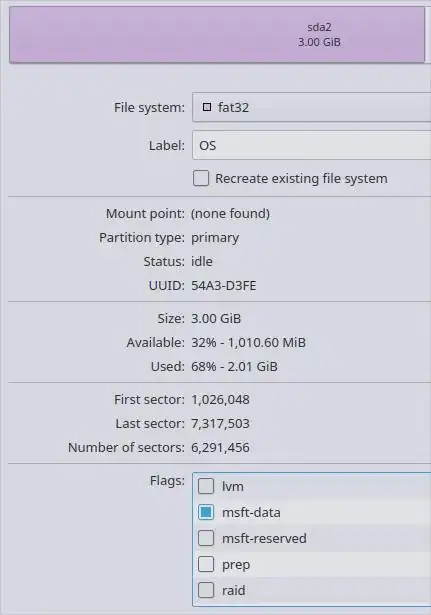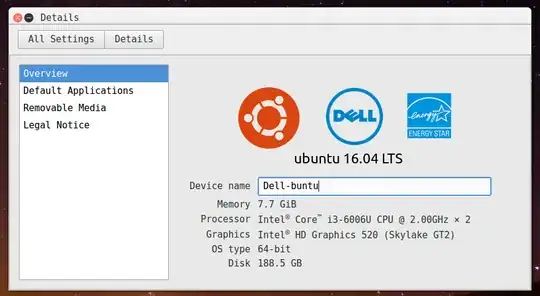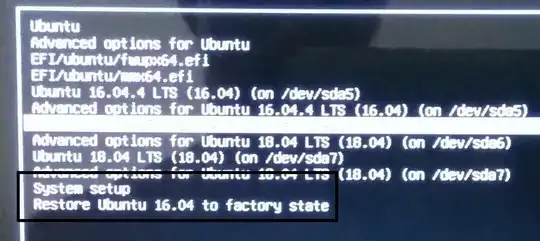Is Dell pre-installed Ubuntu the same as the general release? Or does the Dell pre-installed version have special Dell drivers etc?
I bought a Dell XPS 9730 with 16.04 which I replaced with 18.04. It is working fine (except suspend-on-close doesn't really suspend but that seems to be a known problem). I am just wondering if I need to look out for a Dell-special 18.04 when Dell finally start shipping it, or do they just ship the standard version of Ubuntu? (The XPS 13 is one of Dell's "Canonical approved" machines.)
Output of fdisk -l (all the 'loop's are snap apps but each app appears twice in lsblk, but that is the subject of another Question!):
Disk /dev/loop0: 3.7 MiB, 3813376 bytes, 7448 sectors Units: sectors of 1 * 512 = 512 bytes Sector size (logical/physical): 512 bytes / 512 bytes I/O size (minimum/optimal): 512 bytes / 512 bytes
Disk /dev/loop1: 86.6 MiB, 90812416 bytes, 177368 sectors Units: sectors of 1 * 512 = 512 bytes Sector size (logical/physical): 512 bytes / 512 bytes I/O size (minimum/optimal): 512 bytes / 512 bytes
Disk /dev/loop2: 21 MiB, 22003712 bytes, 42976 sectors Units: sectors of 1 * 512 = 512 bytes Sector size (logical/physical): 512 bytes / 512 bytes I/O size (minimum/optimal): 512 bytes / 512 bytes
Disk /dev/loop3: 12.2 MiB, 12804096 bytes, 25008 sectors Units: sectors of 1 * 512 = 512 bytes Sector size (logical/physical): 512 bytes / 512 bytes I/O size (minimum/optimal): 512 bytes / 512 bytes
Disk /dev/loop4: 140 MiB, 146841600 bytes, 286800 sectors Units: sectors of 1 * 512 = 512 bytes Sector size (logical/physical): 512 bytes / 512 bytes I/O size (minimum/optimal): 512 bytes / 512 bytes
Disk /dev/loop5: 2.3 MiB, 2428928 bytes, 4744 sectors Units: sectors of 1 * 512 = 512 bytes Sector size (logical/physical): 512 bytes / 512 bytes I/O size (minimum/optimal): 512 bytes / 512 bytes
Disk /dev/loop6: 140 MiB, 146841600 bytes, 286800 sectors Units: sectors of 1 * 512 = 512 bytes Sector size (logical/physical): 512 bytes / 512 bytes I/O size (minimum/optimal): 512 bytes / 512 bytes
Disk /dev/loop7: 86.6 MiB, 90759168 bytes, 177264 sectors Units: sectors of 1 * 512 = 512 bytes Sector size (logical/physical): 512 bytes / 512 bytes I/O size (minimum/optimal): 512 bytes / 512 bytes
Disk /dev/nvme0n1: 953.9 GiB, 1024209543168 bytes, 2000409264 sectors Units: sectors of 1 * 512 = 512 bytes Sector size (logical/physical): 512 bytes / 512 bytes I/O size (minimum/optimal): 512 bytes / 512 bytes Disklabel type: gpt Disk identifier: 81530E63-3D66-4216-8090-8DA401ADA1B5
Device Start End Sectors Size Type /dev/nvme0n1p1 2048 1050623 1048576 512M EFI System /dev/nvme0n1p2 1050624 2000408575 1999357952 953.4G Linux filesystem
Disk /dev/loop8: 1.6 MiB, 1691648 bytes, 3304 sectors Units: sectors of 1 * 512 = 512 bytes Sector size (logical/physical): 512 bytes / 512 bytes I/O size (minimum/optimal): 512 bytes / 512 bytes
Disk /dev/loop9: 13 MiB, 13594624 bytes, 26552 sectors Units: sectors of 1 * 512 = 512 bytes Sector size (logical/physical): 512 bytes / 512 bytes I/O size (minimum/optimal): 512 bytes / 512 bytes
Disk /dev/loop10: 86.6 MiB, 90828800 bytes, 177400 sectors Units: sectors of 1 * 512 = 512 bytes Sector size (logical/physical): 512 bytes / 512 bytes I/O size (minimum/optimal): 512 bytes / 512 bytes
Disk /dev/loop11: 3.3 MiB, 3411968 bytes, 6664 sectors Units: sectors of 1 * 512 = 512 bytes Sector size (logical/physical): 512 bytes / 512 bytes I/O size (minimum/optimal): 512 bytes / 512 bytes
Disk /dev/loop12: 139.5 MiB, 146276352 bytes, 285696 sectors Units: sectors of 1 * 512 = 512 bytes Sector size (logical/physical): 512 bytes / 512 bytes I/O size (minimum/optimal): 512 bytes / 512 bytes
Disk /dev/loop13: 21.6 MiB, 22609920 bytes, 44160 sectors Units: sectors of 1 * 512 = 512 bytes Sector size (logical/physical): 512 bytes / 512 bytes I/O size (minimum/optimal): 512 bytes / 512 bytes