I have installed ibus, ibus m17n packages on Ubuntu MATE 18.04. Added input methods for Malayalam (Indian Language). After switching input method to ibus text field shows nothing on typing. The same thing happens on Libre office and gedit. How to solve this problem?
Asked
Active
Viewed 1,499 times
1 Answers
0
I had the same problem but for a different language(Sinhala/Sinhalese). Therefore, I will give you two potential solutions, starting from the easiest one.
- Don't try to install ibus m17n package separately. Instead, use Ubuntu Mate default "Keyboard" settings to add your language.
- Open "Keyboard" from the dash
- Go to "Layout" tab
- Add your language (Malayalam is there. I have checked)
- You can simply switch languages by clicking on the language layout indicator icon on the menubar
If you really want ibus m17n (I wanted it because my preferred keyboard layout is not among the default layouts), do as follows.
- Install ibus-m17n
sudo apt install ibus-m17n - Open "IBus Preferences" from the dash, go to the "Input Method" tab and add your language
- Open "Startup Applications" from the dash
- Add a new entry, give an appropriate name, and put
ibus-daemonto the command section Then, open "Language Support" from the dash and change "Keyboard input method system" to "IBus"
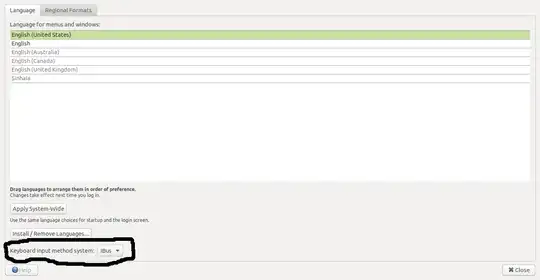
Restart
- You can either use layout indicator icon on the menubar or the keyboard shortcut (by default it should be super+space) to switch among the layouts
- Install ibus-m17n
cpn
- 445