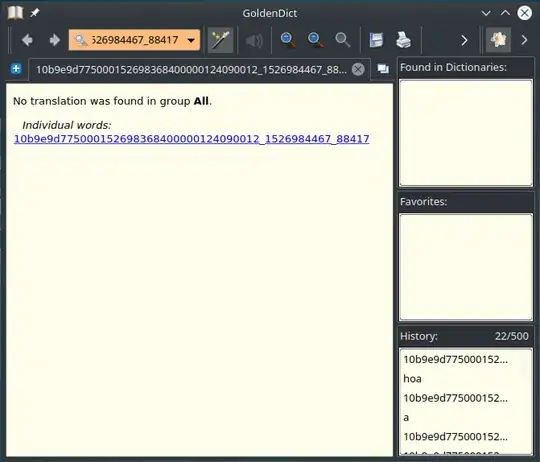I've just tried out Kubuntu 18.04 and somehow I cannot start Goldendict to system tray on start up. It's so weird because when I run goldendict in terminal or from dash, it starts to system tray without problem. But only on start up it shows the whole window with a very long number (screenshot below).
2 Answers
I got this problem as well. If you dig into it deeper you'd notice goldendict starts (the same wrong way) even being removed from autostart! The only way to stop it from start on login is
- remove from autostart
- kill (not just close into tray, but kill like
pkill goldendict) - relog/reboot
Why? Because the default (before you ever touch the setting) KDE start behavior is "restore previous session" (at least in 18.04)! And when it "restores" previouly running apps it supplies "-session XXXXXXXXXXXXXXXXXXX_XXXX_XXXXX" argument to those. Try running goldendict -session hello and you'll see it will start not into systray and with "hello" word in the search field. Here is how it did start for me on login and here is what I saw in pstree.
Now to the fix. Go System settings/Startup and Shutdown and set On Login=Start with an empty session.
DONT SET IT TO "RESTORE MANUALLY SAVED SESSION"!!
I tried it and on relog there only was a black screen (probably because I left with Ctrl+Alt+Bksp). To fix that I Ctrl+Alt+F2 to a virtual console and changed loginMode to default in ~/.config/ksmserverrc (it says "default" but the meaning is "empty session").
Thanks for posting your question so I didn't feel lonely dealing with it!
- 29
This can also be fixed on KDE by addinggoldendict to the line starting with excludeApps in the file ~/.config/ksmserverrc; for example
excludeApps=goldendict
See https://github.com/goldendict/goldendict/issues/1041 for a similar discussion.
- 121
- 2