Working with Ubuntu Studio (XFCE desktop) 18.04. I'm seeing this problem: 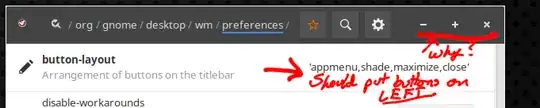
What's happening is that I'm setting the org.gnome.desktop.wm.preferences.button-layout setting in dconf-editor to put all my window buttons on the left side. dconf-editor (and other I'm assuming GTKish applets) are putting the buttons on the right side. I'm running metacity/compiz as my WM, and don't know what setting I'm missing (or if I'm missing any).
Does anyone know the setting I'm missing? This isn't happening on my laptop with a 17.10 install with the same config.