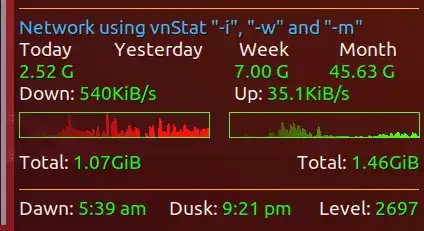I've been testing Ubuntu 16.04 to 18.04 upgrade. I upgraded last week and I rebooted 18.04 tonight. Notice how conky shows gaps for vnstat:
- "Yesterday" is blank but there should be 8.76 GB.
- "Week" shows 7 GB but should be 32.33 GB + 2.52 GB for 18.04 boot tonight.
- "Month" shows 45.63 GB but it really is about 70 GB
The reason is 16.04 and 18.04 have separate databases that aren't synced when I clone 16.04 to test partition and upgrade to 18.04: Bash script to clone Ubuntu to new partition for testing 18.04 LTS upgrade
How can I have Ubuntu 16.04 on one partition and Ubuntu 18.04 on another partition both updating the same vnstat database? I would like to store the database on a third partition (ntfs File System) already setup for sharing Windows Subsystem for Linux (WSL) data and Ubuntu data.
Bonus: assuming I can collect Daily RX/TX/Total stats in Windows, how can I populate them into the vnstat database?
EDIT 1: Using accepted answer 16.04 and 18.04 are both updating vnstat 16.04 version data files in ntfs formatted partition /mnt/e/var/lib/vnstat/. I had to roll-back Ubuntu 18.04 vnstat version 1.18 and pin it to the Ubuntu 16.04 version 1.13 aka 1.14-1.
The next step will be to get Windows 10 WSL to "see" the data and display it somehow. After that get WSL to run vnstatd daemon on boot and collect/update network bandwidth statistics.