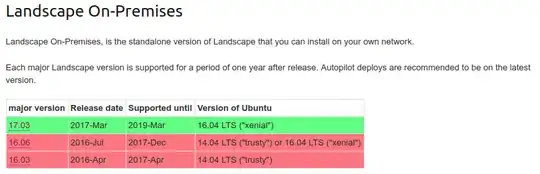I've googled around but have not found a solution to my Landscape installations problem.
When I run: sudo add-apt-repository ppa:landscape/17.03
I get:
muff@landscape:~$ sudo add-apt-repository ppa:landscape/17.03
[sudo] password for muff:
More info: https://launchpad.net/~landscape/+archive/ubuntu/17.03
Press [ENTER] to continue or Ctrl-c to cancel adding it.
Ign:1 http://ppa.launchpad.net/landscape/16.06/ubuntu bionic InRelease
Hit:2 http://archive.ubuntu.com/ubuntu bionic InRelease
Hit:3 http://security.ubuntu.com/ubuntu bionic-security InRelease
Hit:4 http://archive.ubuntu.com/ubuntu bionic-updates InRelease
Ign:5 http://ppa.launchpad.net/landscape/17.03/ubuntu bionic InRelease
Hit:6 http://archive.ubuntu.com/ubuntu bionic-backports InRelease
Ign:7 http://ppa.launchpad.net/ubuntu-audio-dev/ppa/ubuntu bionic InRelease
Err:8 http://ppa.launchpad.net/landscape/16.06/ubuntu bionic Release
404 Not Found [IP: 91.189.95.83 80]
Err:9 http://ppa.launchpad.net/landscape/17.03/ubuntu bionic Release
404 Not Found [IP: 91.189.95.83 80]
Err:10 http://ppa.launchpad.net/ubuntu-audio-dev/ppa/ubuntu bionic Release
404 Not Found [IP: 91.189.95.83 80]
Reading package lists... Done
E: The repository 'http://ppa.launchpad.net/landscape/16.06/ubuntu bionic Release' does not have a Release file.
N: Updating from such a repository can't be done securely, and is therefore disabled by default.
N: See apt-secure(8) manpage for repository creation and user configuration details.
E: The repository 'http://ppa.launchpad.net/landscape/17.03/ubuntu bionic Release' does not have a Release file.
N: Updating from such a repository can't be done securely, and is therefore disabled by default.
N: See apt-secure(8) manpage for repository creation and user configuration details.
E: The repository 'http://ppa.launchpad.net/ubuntu-audio-dev/ppa/ubuntu bionic Release' does not have a Release file.
N: Updating from such a repository can't be done securely, and is therefore disabled by default.
N: See apt-secure(8) manpage for repository creation and user configuration details.
muff@landscape:~$
When I run: sudo apt-get update
I get:
muff@landscape:~$ sudo apt-get update
Ign:1 http://ppa.launchpad.net/landscape/16.06/ubuntu bionic InRelease
Hit:2 http://archive.ubuntu.com/ubuntu bionic InRelease
Hit:3 http://archive.ubuntu.com/ubuntu bionic-updates InRelease
Ign:4 http://ppa.launchpad.net/landscape/17.03/ubuntu bionic InRelease
Hit:5 http://archive.ubuntu.com/ubuntu bionic-backports InRelease
Hit:6 http://security.ubuntu.com/ubuntu bionic-security InRelease
Ign:7 http://ppa.launchpad.net/ubuntu-audio-dev/ppa/ubuntu bionic InRelease
Err:8 http://ppa.launchpad.net/landscape/16.06/ubuntu bionic Release
404 Not Found [IP: 91.189.95.83 80]
Err:9 http://ppa.launchpad.net/landscape/17.03/ubuntu bionic Release
404 Not Found [IP: 91.189.95.83 80]
Err:10 http://ppa.launchpad.net/ubuntu-audio-dev/ppa/ubuntu bionic Release
404 Not Found [IP: 91.189.95.83 80]
Reading package lists... Done
E: The repository 'http://ppa.launchpad.net/landscape/16.06/ubuntu bionic Release' does not have a Release file.
N: Updating from such a repository can't be done securely, and is therefore disabled by default.
N: See apt-secure(8) manpage for repository creation and user configuration details.
E: The repository 'http://ppa.launchpad.net/landscape/17.03/ubuntu bionic Release' does not have a Release file.
N: Updating from such a repository can't be done securely, and is therefore disabled by default.
N: See apt-secure(8) manpage for repository creation and user configuration details.
E: The repository 'http://ppa.launchpad.net/ubuntu-audio-dev/ppa/ubuntu bionic Release' does not have a Release file.
N: Updating from such a repository can't be done securely, and is therefore disabled by default.
N: See apt-secure(8) manpage for repository creation and user configuration details.
muff@landscape:~$
And when I run: sudo apt-get install landscape-server-quickstart
I get:
muff@landscape:~$ sudo apt-get install landscape-server-quickstart
Reading package lists... Done
Building dependency tree
Reading state information... Done
E: Unable to locate package landscape-server-quickstart
muff@landscape:~$
Any ideas?
Thank you!
P.S For example I've been reading:
- How do I install Landscape for personal use?
- https://launchpad.net/~landscape/+archive/ubuntu/17.03
- https://help.landscape.canonical.com/FrontPage?highlight=%28%28LDS%7CQuickstartDeployment17.03%29%29
- Force update from unsigned repository Ubuntu 16.04
- Landscape PPA not working 16.04LTS
- https://help.landscape.canonical.com/LDS/QuickstartDeployment17.03
- https://landscape.canonical.com/set-up-on-prem
- https://help.landscape.canonical.com/?action=show&redirect=LDS