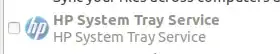"no system tray detected on this system." Appears starting Gnome and Cinnamon in Oneiric 11.10; starting with Gnome Classic and Unity no problem at all. How to solve?
7 Answers
I had this error on every boot on ubuntu 18.04 Bionic Beaver after installing the drivers for my HP printer.
I just deleted the file
/etc/xdg/autostart/hplip-systray.desktop
to get rid of the problem.
- 263
In your start up programs there is a line regarding starting hplip.
Change ...
sh -c "sleep 15; exec hp-systray"
to
sh -c "sleep 45; exec hp-systray"
and the problem is gone.
hplip is expecting a system tray and that got removed (and was changed into notification area). All this does is postpone startup of hp-systray so if your system is slow to respond this notice might come back and bite you again.
Found it here on Bugzilla (has a fix released on 2011.11.25 (...)).
Besides the bug I found the following sources: Linuxquestions, Ubuntuforums
- 309,379
sudo apt-get install hplip hplip-gui
will install a newer release of hplip that might fix the issue.
See
- https://bugs.launchpad.net/ubuntu/+source/hplip/+bug/335662
- https://answers.launchpad.net/hplip/+question/207699
for more discussion of the issue
- 662
note: you can navigate to /etc/xdg/autostart
then look for the file: hplip-systray.desktop
In the meantime open a terminal and login as root.
write in terminal:
sudo rm hplip-systray.desktop
then drag hplip-systray.desktop file and drop it in terminal and hit enter. That's all.
note: or simply login as root in terminal and write:
sudo rm /etc/xdg/autostart/hplip-systray.desktop
and hit enter
Run this command:
sudo apt-get install hplip hplip-gui
When prompted, choose Yes to install new version/release. After installation, reboot your PC/laptop, and you will see HP GUI in your upper right next to your wifi connection icon.
This was tested on Ubuntu 19.04
- 5,669
- 101
https://forums.linuxmint.com/viewtopic.php?f=208&t=209791&p=1752733#p1752733
I had been using MenuLibre (aka 'Menu Editor') to clean up my xdg applications, as there were a bunch of them in bad state after years of hacking.
(BTW, the Menu bar | Menu Editor | Parsing Error Log command produces a nice list of application desktops that are broken in some way or have other errors.)
So I had edited ~/.local/shared/applications/cinnamon.desktop just to simply give it a better comment, i.e. that if run it would restart cinnamon. (As I can now see, it also starts cinnamon, like initially.)
But MenuLibre had revised it further, and without telling me, and this had broken my ability for Cinnamon's panel and menu to start up. The background was black, and I could only operate on GUI tool, the most recent one, and there were no close buttons on anything. ..
(But, note I could right click on the screen and get a terminal and also I could use Ctl-Alt-F1 to open a tty.)
To find the solution to what had broken I had to restore ~/.local/shared/applications. Then little at a time with divide and conquer I located the file that caused the issue, that is after a whole bunch of painful reboots to test it.
tl;dr: SOLUTION: Restoring this file fixed things:
~/.local/shared/applications/cinnamon.desktop
- 1,998