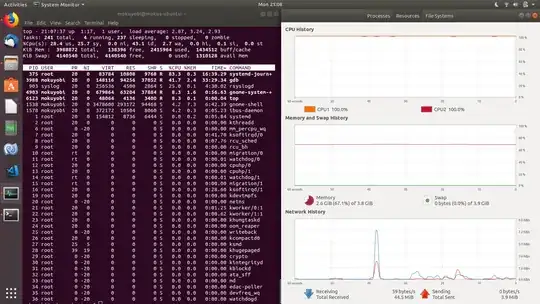I am currently testing Ubuntu (17.10) and have almost all of the time 100% CPU load. I don’t think I can do anything against the systemd-journald, gdb or rsyslogd processes.
My specs (obtained from Settings > Details > About):
- 3.8 GiB memory
- Intel® Pentium(R) CPU B980 @ 2.40GHz × 2
- AMD Turks (Graphics)
- Gnome 3.26.2
- OS type 64bit
- DISK 487.0 GB
I can use the system but it is very slow. Sometimes it freezes completely, so I have to use the REISUB-Key combination (as described in What should I do when Ubuntu freezes?). My laptop gets hot relatively fast, so could this be the source of the problem?
Is there anything else I can check / do?