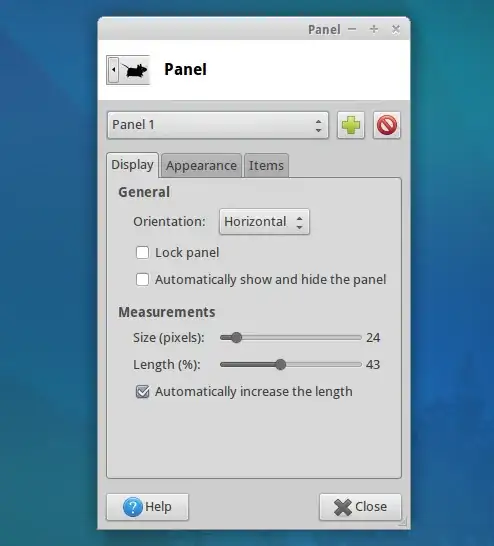I have a netbook with Ubuntu Oneiric (11.10) installed with XFCE. Due to the limited vertical space available, I would like to have the title bar for a maximized window appear in the xfce panel. I use to be able to do this on Ubuntu 10.04 (GNOME2) with maximus and window-picker-applet. I'm not using GNOME Shell or Unity (including 2d) because they run too slow on my netbook.
I've looked at How do I enable the globalmenu / appmenu on Xfce or LXDE?. It doesn't help me though because it's only for getting the menu to appear in the panel (using xfce4-appmenu-plugin). Is there something similar but mimicking the title bar? It appears as though xfce4-xfapplet-plugin has been removed in Ubuntu 11.10.
Any help or suggestions would be greatly appreciated.