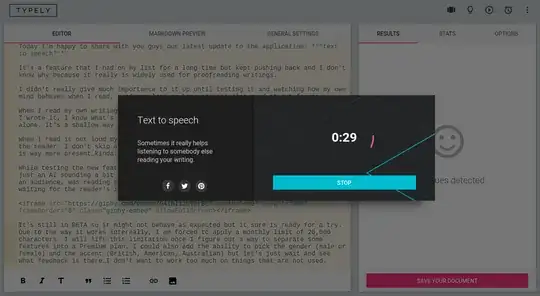I have a problem where I often proof my own writing and I don't catch all the errors while I am reading through it. I often miss entire words out of sentences or find myself repeating words. I can read a document several times and I catch new errors every time. Eventually, I'll feel like I've caught everything, but I find out after I've posted or printed it that I left out some word. The whole process takes hours instead of a few minutes. This process is so frustrating that sometimes I just give up. Does anyone have this experience writing and if so, what techniques have you developed that help?
P.S:
For some reason, I make fewer errors and my writing is a lot speedier if I write it out long hand first. For some reason, the word processor makes it hard to keep your train of thought going because you find yourself derailed by the formatting. I also found using NotePad to be a useful tool. Since it doesn't have formatting, it is less distracting. I also set the width of the Window to be very short because it's less tiring to read.
Edit: I haven't picked an answer because all of these responses are great! I also want to keep the suggestions coming so that others will benefit. Thanks a lot.