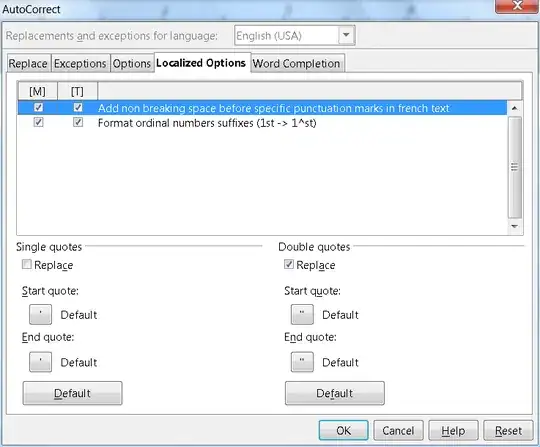In English, the “ordinary” quotes are the “upper 66” quotes for opening and the “upper 99” quotes for ending a quotation. In other languages, it's often “lower 66” for opening quotes, or «quotation marks» or »quotation marks« (French and German). The straight quotes are not correct in any language I know of; they have been invented for programmers. (They are called 66 and 99 quotes because that's what they look like really magnified).
PS. The question was: "Why am I getting a strange double quote". That is answered: You are getting what you believe are strange characters because they are the correct characters.