My proxy setting does not work in Tor.
I have no idea why. The same settings work
in Firefox. (the proxy is working. I keep
checking and changing it):
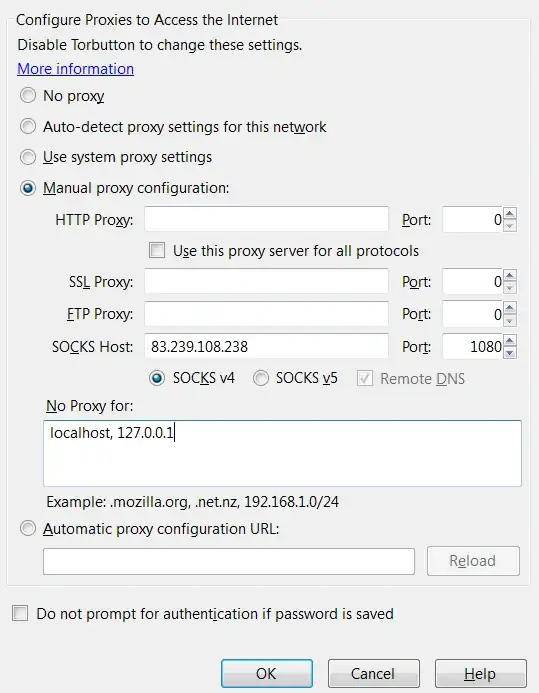
What am I doing wrong?
My proxy setting does not work in Tor.
I have no idea why. The same settings work
in Firefox. (the proxy is working. I keep
checking and changing it):
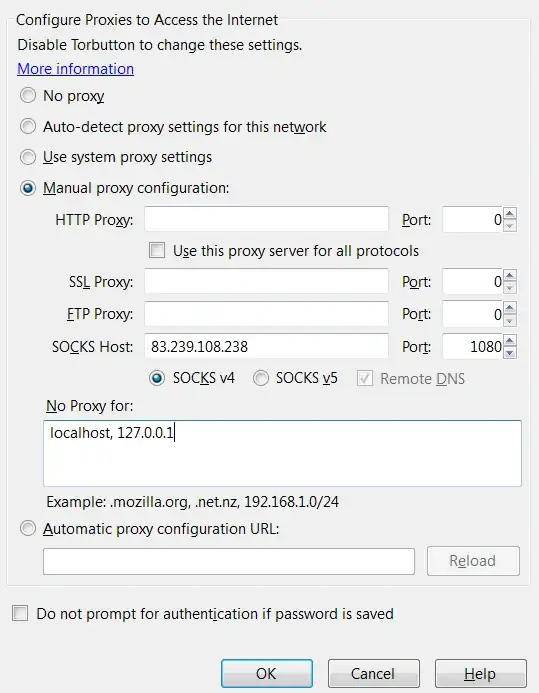
What am I doing wrong?
You are not doing anything wrong. That's exactly how it works. In TOR, proxy is meant to bypass security restrictions and filters.
To make it possible, traffic is passed through the proxy server at the starting place not at the end.
I.e., browser -> proxy server -> TOR network -> website
If you disable Torbutton add-on as others suggests, it will open vulnerabilities by allowing some kind of active contents.
If you want to use individual network settings you have to disable TorButton. Otherwise your settings won't have any effect.
Click on the burger symbol (right above) and select "Addons". You can also enter about:addons into the address bar. Now you'll find the TorButton addon and you can deactivate it. If you change network settings and apply them, they are used by TBB.
However I wouldn't advise to do it, because TorButton does more than only changed proxy settings. So deactivating it, might have negative effects on your anonymity.
Try to use FoxyProxy in Firefox. Tor Browser is a Firefox too. In case of problem persists, disable Torbutton and use just FoxyProxy.