I have a new problem with tor-browser. Actually in recent when I open tor-browser an error shown with these description:
"Error starting download:
connection was refused by other side: 111: connection refused.
Are you connected to the internet?"
and I clearly know that I 'm connected to internet.
Time ago (about 1 month) I installed it and I used of tor-browser without any error!
Here is a picture of error to better understand:
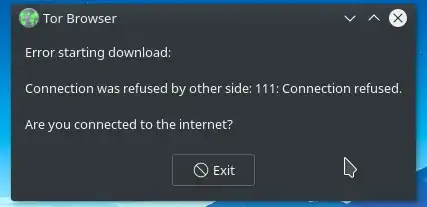
Now how can I solve this problem?