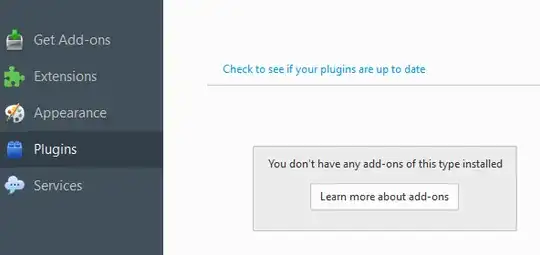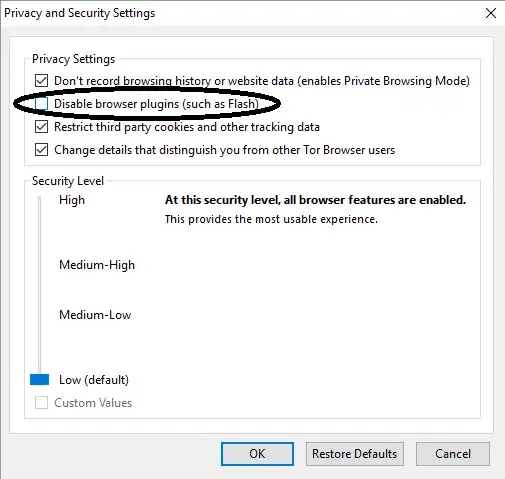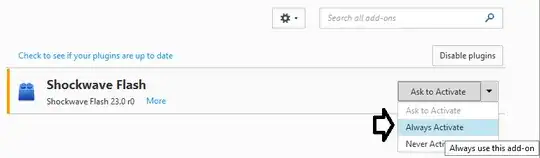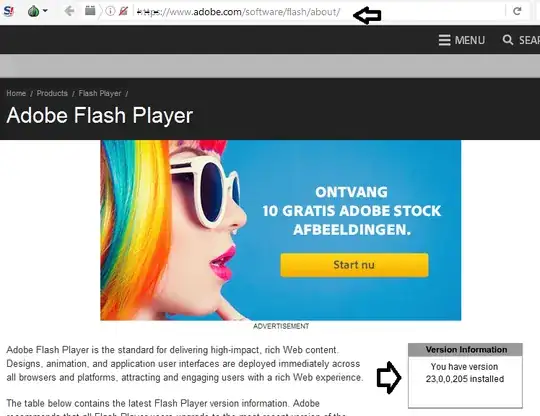Documenting my findings in case it helps someone else.
Requisites
Tor > Privacy and Security settings > uncheck "Disable browser plugins (such as Flash)"
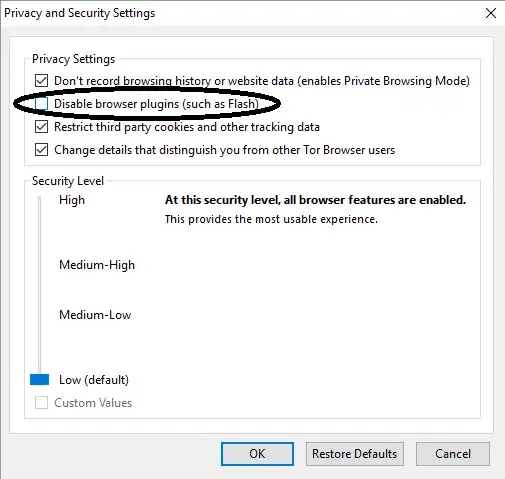
To Install Adobe Flash (23.0.0.205)
1) open https://get.adobe.com/flashplayer/
2) download and install flash (uncheck 3rd party software)
note: installer file is deleted after installation
3) open add-ons page, plugins, set flash to activate always
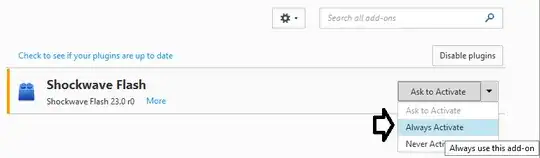
4) test flash: https://www.adobe.com/software/flash/about/
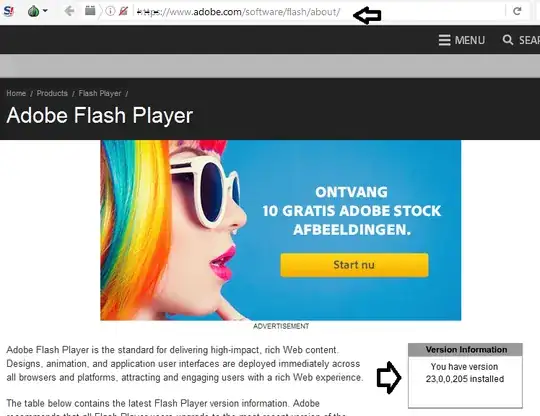
To Install Silverlight (5.1.50901.0) - Unsuccessful
1) open https://www.microsoft.com/getsilverlight/get-started/install/default.aspx
2) download and install silverlight
3) open add-ons page, plugins, set silverlight to activate always
4) test silverlight: https://www.microsoft.com/getsilverlight/default.aspx
Findings:
- in "about:config" there is a property plugin.scan.plid.all. AFAIK this is responsible for finding plugins in the system on every run
- file pluginreg.dat (about:support, click "show folder") shows detected plugins but is unable to find silverlight (32 or 64 bit). in firefox it works immediately
- some people have been trying to use Tor for watching Netflix. aside from arguing how bad this is/looks, Netflix offers HTML5 support from Firefox 47, so anything below that will offer Silverlight instead. tweaking the user agent doesn't seem to help, as there are likely browser features required for the video rendering; another way to overcome this is to run actual firefox 47+ with a local Tor proxy (open Tor, copy proxy settings to firefox). in this case, technically everything will work, however, Netflix has recently implemented a validation that will detect proxies and block the service
- in conclusion, plugins do work, but perhaps there is some kind of issue with Tor finding Silverlight as a valid plugin. anyway, in a couple of months firefox will also drop NAPI support
Notes/Further reading
Mozilla plans to drop support for all NPAPI plugins except for Flash in March 2017, when Firefox version 52 is released.
Netflix HTML5 requires Firefox v47+