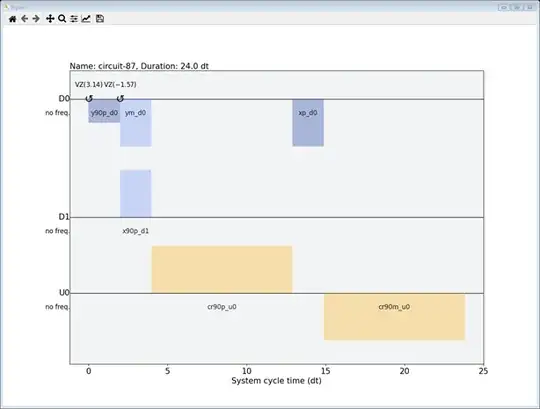I'm trying to reproduce the Bell-state pulse display as shown in this tutorial. The code is very short:
bell = QuantumCircuit(2, 2)
bell.h(0)
bell.cx(0,1)
qc = transpile(bell,backend)
sched_circ = schedule(qc,backend)
sched_circ.draw()
but if I use the backend ibmq_armonk there are not enough qubits and, for ibmq_qasm_simulator, Qiskit-pulse is not supported.
Is there a way to get it working? I do not need to run the waveforms on a device - I just want to analyze them.
P.S. If anyone has a compact IO protocol writing/reading scheduler pulses for multi-qubit Qiskit circuits in HD5 format I'd be interested to collaborate.
Follow up: After I upgraded my qiskit to ver 0.25.3 the backend=FakeOpenPulse2Q() works exactly as suggested below. Thanks for the help. Jan