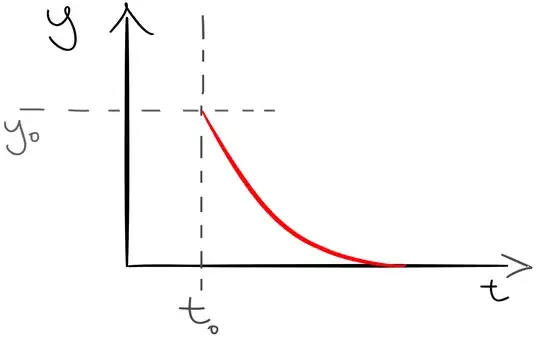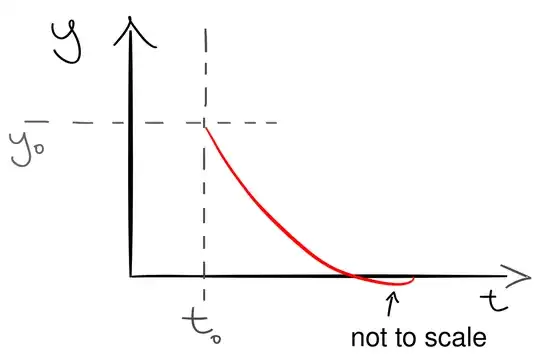Today, I've decided to observe my PC fan as I shut the computer down. The fan slowly lost angular momentum over time. What I've found really interesting is the fact that the momentum vector change did not stop at the zero vector, but instead flipped its orientation and "went to the negatives", albeit very small in the absolute value compared to the powered spin; this caused the fan's angle to deviate by a few degrees (opposite to the powered spin rotation) compared to the observed angle when momentum was equal to the zero vector.
If I let $\overrightarrow{L}$ be the momentum vector, $\overrightarrow{L}_0$ be the momentum vector at $t_0$ (= poweroff time), and $\overrightarrow{L}(t) = y(t) * \overrightarrow{L}_0$ (with $y_0 = y(t_0) = 1$), then these are the plots of $y$ through the course of time.
Expected fan poweroff behavior:
Observed fan poweroff behavior:
Can anyone explain why may this happen?