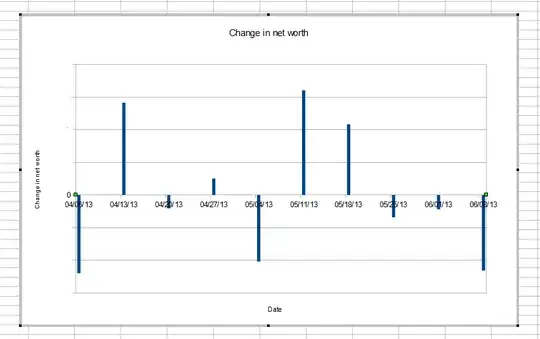I've used the "Reports and Graphs" section of Quicken in a very basic capacity to see where my money has been going -- "Income / Expenses" and "Spending by Category" mostly -- and I've been trying to branch out and try the other reports/graphs to get a better idea of my finances.
Here's what I'd like to do: See a simple graph that shows how much of my money went to Savings each month.
The closest I've found is the "Net Worth" chart, where the amount it goes up (or down) is the amount I've saved (or overspent). I'd like one that shows (Total Income - Total Expenses) over time. I've also tried the "Income/Expense" Graph, but that shows separate bars for income and expense, and I want to show a single bar (or a line graph would be nice too).