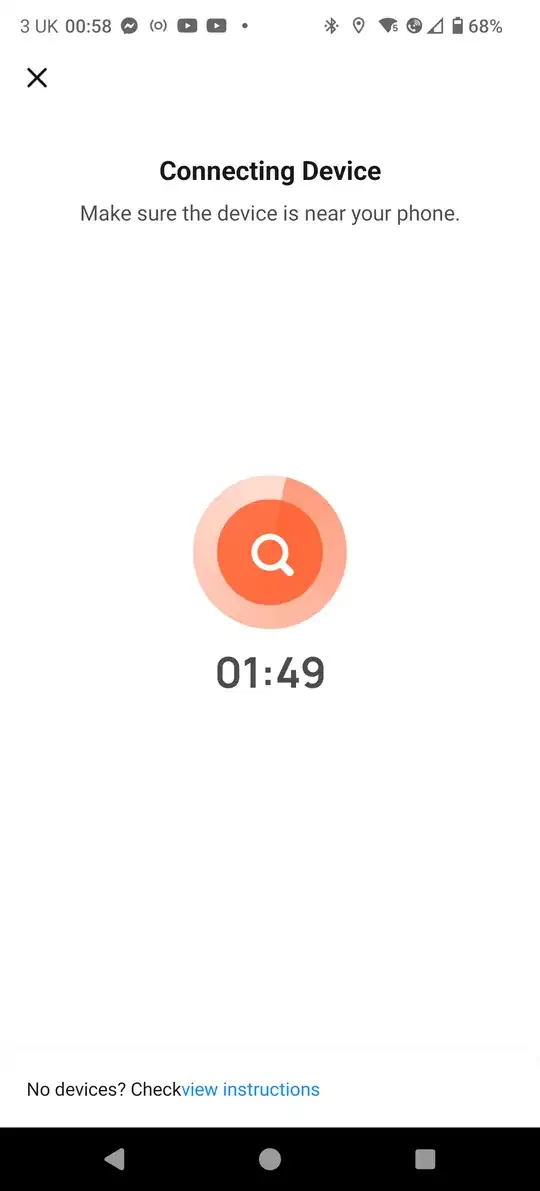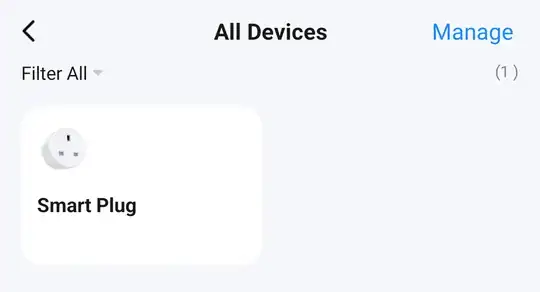Problem and Example
I have ordered a "Gosund 2.5 & 5GHz Smart Plug". Attempting to connect it via the Tuya application's GUI doesn't work because it doesn't ever see the device:
Has anyone been successful in this endeavour?
Diagnosis
I've tried:
- Unplugging and re-plugging;
- Cancelling and recommending pairing;
- Re-installing the application; and:
- Re-connecting to my Wi-Fi network.
Environment
I have an RUTXR1 router broadcasting the same SSID at 2.4 and 5 GHz, so the plug should connect even if it doesn't support ≈5GHz bands.
The plug is connected to a standard BS 1363 extension lead, via a power meter.