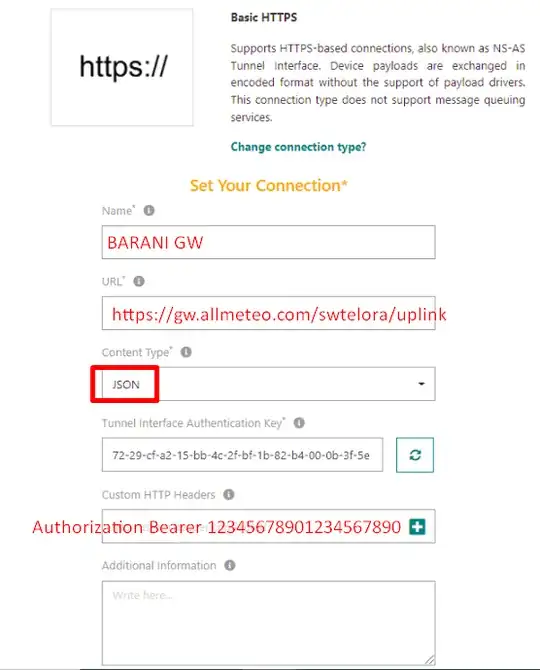I'd like to forward data from my (successfully added) LoRaWAN IoT sensor in my ThingPark portal to the AllMeteo portal from Barani Design. How do I achive this? Consulting the help section in the AllMeteo portal does not provide instructions for ThingPark (which only allows for HTTP forwarding) specifically (for TheThingsNetwork (TTN) it provides such information and in that case we're successful in the past).
Asked
Active
Viewed 42 times
1 Answers
1
Good day Johannes.
To forward data from Thingpark to Barani´s Allmeteo platform, you can set up the Basic https connection in Thingpark.
To do so, head to Connections, and click ADD CONNECTION in the Connections page, or from Dashboard, go to the CONNECTIONS widget, and click "+" button. There select Basic HTTPS
Then fill the fields as on the picture below.
Notes:
- Name can be anything you like, but it is good to keep it short and brief.
- URL is https://gw.allmeteo.com/swtelora/uplink (optionally you can create another connection to backup server at https://gw.baranidesign.sk/swtelora/uplink)
- Content type must be JSON.
- Custom HTTP Headers must be set to Authorization Bearer TOKEN (The TOKEN is generated currently by BARANI software team on request (simply ask for the token for your account at support@baranidesign.com). )
Regards, Richard