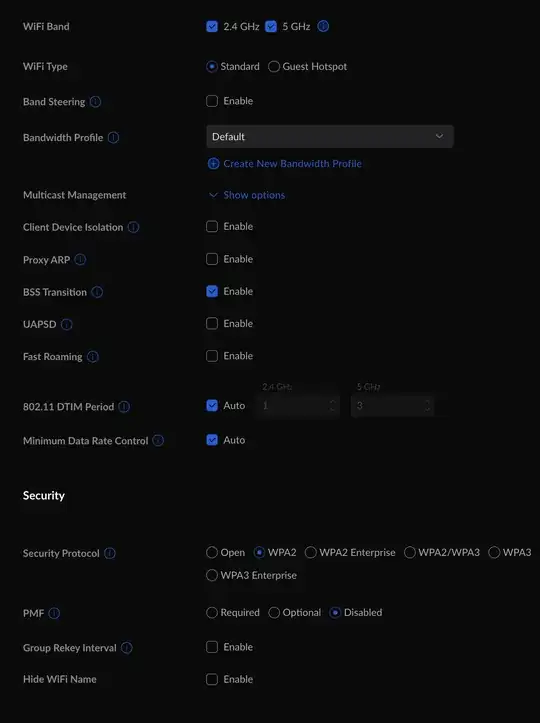For the past few weeks I've been unable to use my Samsung SmartThings washer and dryer via the app. I use the notification feature to keep track of completed loads and sometimes use the app to start the machines or delay their runs.
Ever since I switched to a Unifi Dream Machine to run the devices, I've been struggling to connect to them and use them remotely. Every time I run the set-up process, they will stay connected for a few hours at a time and then irreparably go offline. Only plugging them out and in again temporarily fixes the issue.
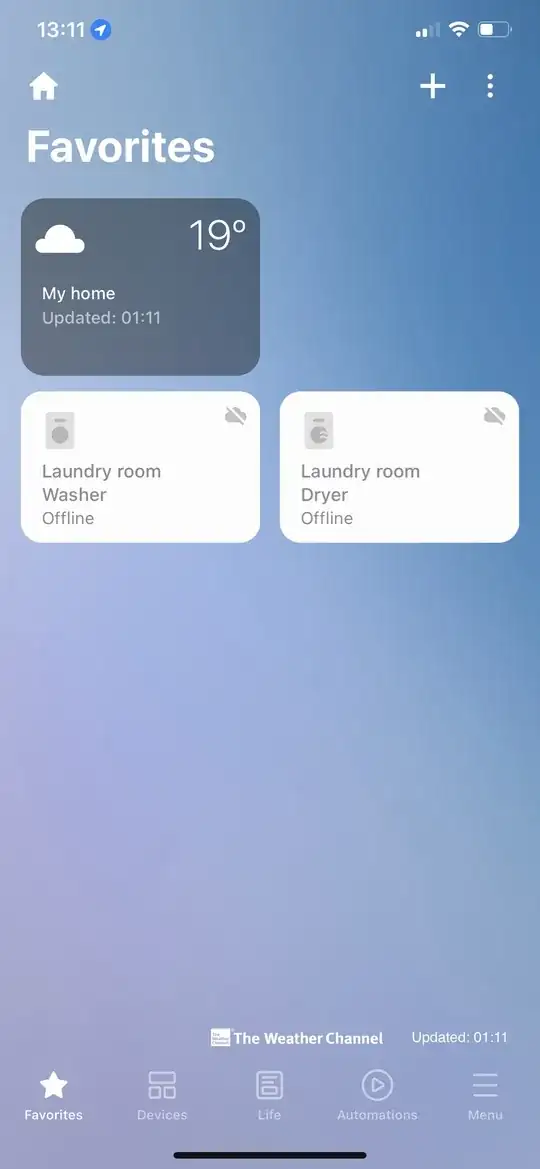
Here's what I've tried:
- Connecting the devices to a dedicated IoT VLAN (isolated Wi-Fi network)
- Punching the necessary holes in the firewall according to this guide (rules 2024, 2025)
- Resetting the devices' network settings with the guide provided by Samsung
- Researching the Unifi forums and tweaking all settings that could affect connectivity negatively (disabling 5GHz Wi-Fi, disabling U-APSD, enabling/disabling router features that help or hinder connectivity
- Giving the devices static IP addresses
- Uninstalling and reinstalling the iPhone app, as well as running the app on a different Apple device to see if it had to do with the iPhone itself
- Deleting my Samsung account
- Unplugging each of the devices manually and re-plugging them (which only fixes the connectivity issue temporarily)
Nothing so far has worked. I plan to contact Samsung support soon but I wonder if anyone else has run into this before and whether they've been able to solve it. It's a minor issue as the devices still work manually but frustrating nonetheless as it's part of the reason why I bought these devices in particular.
Here are the model names:
- Washer: Samsung WW90T636ALH Autodose
- Dryer: Samsung DV90T5240AW
- SmartThings iOS App: 1.6.70-549
- UDM: Dream Machine (EU Version), Unifi OS 1.10.0, Unifi Network 6.4.54
- iPhone XS Max, running iOS 15.