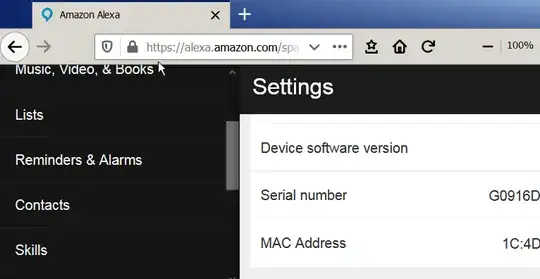My home network has a MAC filter, so I need to know the MAC address of this particular echo dot. I have nearly 30 smart devices connected to my router and I do not have the luxury of turning off one by one and to check. Also I can not turn off this echo dot.
I tried with this Android app call 'fing', but couldn't find. But I found a device with MAC vendor call 'Espressif'.
Asking Alexa 'what is your MAC address' did not work.
Is there a way that I can find MAC address or at least MAC vendor of echo dot?