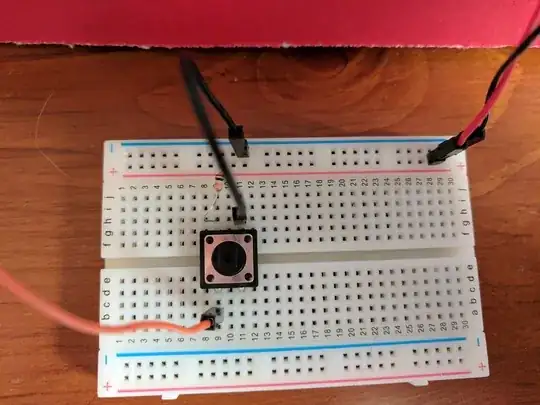I am working through the tutorial for the Android Things SDK and I have the following set up:
I hooked up the hardware via the Android Things SDK and have a working handler for the button/switch working but it only works once. After that I need to restart the board to get the handler to fire again.
I'm new to this stuff so not really sure how to diagnose it. The SDK isn't reporting any errors and restarting the android app will re-print out all the available GPIO and messages I have so I know the board is "frozen", but that input will not respond again until I restart the entire board.
Any help or explanation appreciated.
Setup: Intel Edison. Red = power, black = ground. 10k resistor is connected to power (sorry for the photo).