How to do FFT analysis using powergui tool available in matlab
2 Answers
How to use SimPowerSystems FFT:
First make a model and Export to Desktop the waveform you would like to use the function over:
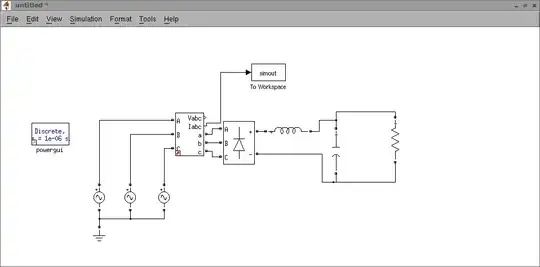
Here you see a simple 3 phase rectifier & the 3phase measuring block. The line currents are being exported to the workspace (as a structure + time)
Run the simulation to populate the workspace with the results.
Under powergui choose FFT Analysis
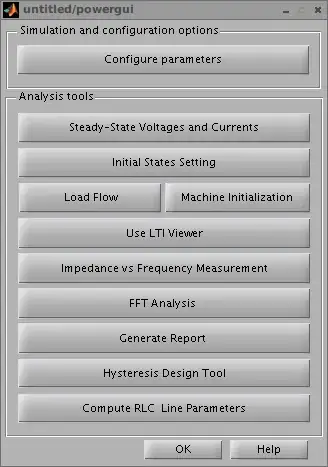
What you will find is it would have loaded in any structure+time data it can find. Set the fundamental, set the number of cycles you wish (more you have, the higher the harmonic content you can analysis)
Then choose between bar or list.
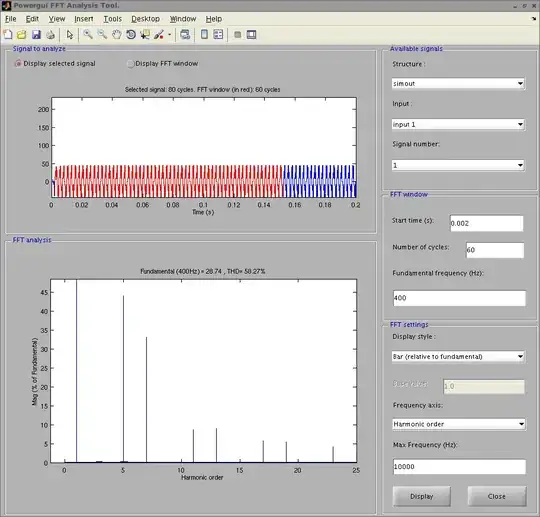
My advise however is learn how todo FFT in matlab (and then thd etc...). Its alot more versatile and you can then script it. I think this is probably the 3rd time I have used the FFT Analyser and I use SimPowerSystems daily
Inserta un scope, este irá conectado a la señal que desees analizar.
Doble clic en el scope.
Clic en "Parameters", se encuentra a la derecha de la impresora
En la pestaña "General" --> "Sampling": Selecciona "Sample time" = 0.001
Clic "Data History" Desmarcar "Limit data points to last" Marcar "Save data to workspace" En "Variable name" Ingresa el nombre de la variable para llamarla desde: FFT Analysis. Y en "Format": Selecciona: "Structure witch time"
Finalmente "Aply" y "Ok"
Google translation from Spanish:
Inserts a scope, this will be connected to the signal you want to analyze.
Double-click the scope.
Click on "Parameters", is located to the right of the printer
In the "General" tab -> "Sampling": Select "Sample time" = 0.001
Click "Data History" Uncheck "Limit data points to last" Mark "Save data to workspace" In "Variable name" enter the name of the variable to call from: FFT Analysis. And in "Format": Select "Structure witch time"
Finally "Aply" and "Ok"
- 172,781
- 17
- 234
- 402
-
1Welcome to EE.SE! This is an English-only site so would you be able to post a translation of your answer in English? – PeterJ Feb 01 '15 at 01:53