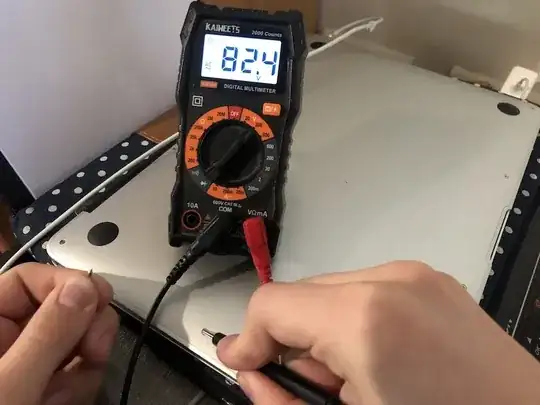Recently, I noticed my MacBook gave me a small shock when it was plugged in and I only touched the very corner of it with my palm. It was fine if I gave it enough contact by resting both palms on the shell. Intrigued, I went to investigate this issue and with my multimeter, I am measuring 80 V AC between my hand and the laptop cover:
This seems a bit concerning. I also remembered that my USB power source also gives me a similar shock. It's a bit annoying as I get shocked every time I touch either the 5 V or the ground. I can light an LED by connecting any one lead to either rail and simply holding the other side, but the LED turns off if I jump off the floor. (I made a cool circuit that lights the LED when I touch the handle on my desk:)
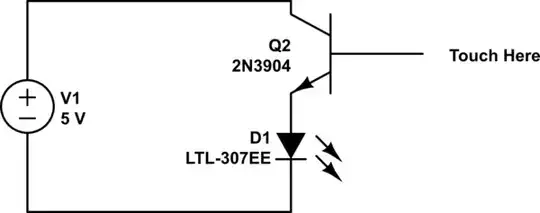
simulate this circuit – Schematic created using CircuitLab
I also remembered that our iMac would give you a nasty Jolt whenever you touched the cover, making it inconvenient to use the power button on the back.
I imagine this is all linked to how the house is grounded. I live in India, and I don't imagine the ground prong of the sockets is actually grounded; i.e. connected to a metal bar in the ground. Also, we don't have any of these problems in North America.
So my question is this: What is this effect, and how can I stop it?
[Edit:] There were some comments that were very helpful in understanding the problem: The main cause due to power supply design ("Y-Capacitor issue"). Can anyone explain how this problem arises and how to counter-act it in my own designs?