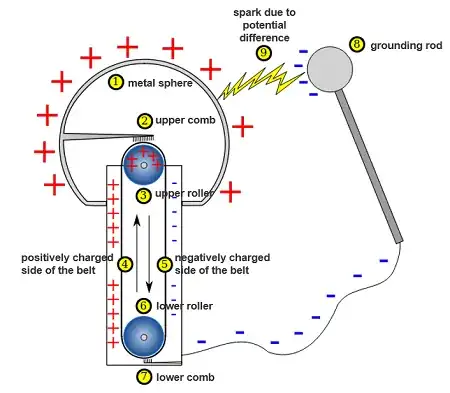I have been using a treadmill for around 10 months, then it started causing my PC to detect connection and disconnection of my keyboard. It took me a while to realise that the treadmill was the source of the problem. At first it was creating these interferences after around an hour, but then it shortened up to just 10 minutes. I opened the device and removed the dust, apparently this helped a bit. I can see ferrite rings used in the inlet power and between motor and main unit board. I tested the socked ground connection, also that the ground wire was doing it's job, and I can confirm it was all good, every metal part was showing continuity.
When the statics start, I can see the belt being supercharged, I lay a metal rod on it and when I touch the radiator I get a strong shock (spark). The belt touches the metal rolling cylinders, and I am surprised that it is not helping the discharge.
The other thing is that after I discharge manually the belt, even if i wait for a few minutes, the issue restarts fairly soon.
[Added information for context - as requested in comments] The treadmill is not connected to the PC. I use a laptop which is a 140cm apart from the treadmill, they are connected to the same power socket. The keyboard is wired, and wires goes also close to the treadmill, 20/30cm. When the charge increases considerably I get also intermittent black screen. With HDMI cable was very frequent, with USBC cable less. Some times the monitor was turning off all together. The socket is properly grounded (using multimeter I can see 240V on live and 0V on neutral) and both devices has ground sire.
Any suggestion?
UPDATE: Using an anti static spray as suggested by @rdtsc helped me get back to 1h 40minutes walk with no interferences. I get charged though, so I had to touch the radiator every few minutes. Today is much more humid than before, so this can also impact the test, I will keep using and updating this question. I want to also try install a rod, but I need more time for that.