I'm trying to get nav signals from my flight simulator to my hand held GPS. The GPS (an Aera 796) sits in a cradle with bare wires coming out that would normally be tied into devices and power behind the panel of a plane. Here's the install pinout diagram for hooking to a Garmin GTX 345 as an example:
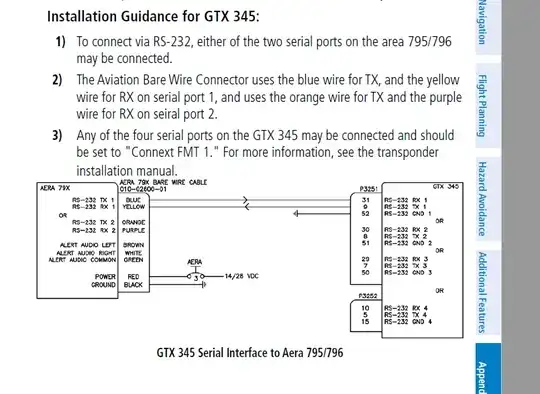
I have a USB to RS232 cable coming from the PC. The PC and sim software are configured to transmit nav data on COM1. The Blue and Yellow wires coming from the cradle are hooked to a DB9 connector and plugged in to the USB/232 coming from the PC.
Power to the cradle comes from a DC power supply plugged in to the wall, not from the PC. So the cradle Red and Black wires are connected to the power supply, not the 232 pins. Setup looks like this:
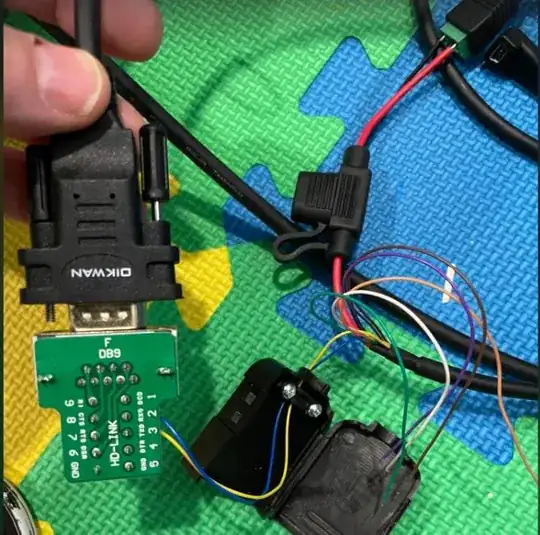
The problem I'm having is that this worked great once, but every other time it either doesn't get a signal from the PC or gets it intermittently. For instance, yesterday I could get a one-time position update by manually touching the purple wire coming from the cradle to pin 6,7, or 8 on the DB9 terminator (the green one in the picture), but it didn't continually update. I would have to pull the wire out and reinsert, then the plane position would update on the Aera.
It did all work flawlessly one time wired as shown, which makes me think I got lucky and something isn't wired correctly. I'm a software guy, so all I know about electronics is that if I wire it too wrong something will smoke. Any thoughts/advice are greatly appreciated.