This questions is more related to computer + external electromagnetic interference with my PC.
I'm using a PC where one USB 3.2 Gen2 port is occupied with a USB 3.0 USB hub. I'm facing problem with specifically the USB sound-card connected to the USB hub.
At first everything is working and running good, but when I turn on the fan (a ceiling fan), or turn off - on the UPS or any other gadgets, it unplugs the whole Creative Sound Blaster Play! 3 sound card from USB. This is a problem in between meetings and such it becomes a problem because UPS has mechanical relay that turns off and on itself a lot of the times a day.
In other words, turning off and on some loads disconnects the speaker from the whole system. As far as I know, we don't have any ground issues. The speakers on the other hand, has no ground connection at all - nor the PC (Intel NUC) has.
I had this situation with a keyboard + mouse connected to a tablet in the same room, where the table wasn't connected to charger. Turning on any load used to disconnect everything immediately.
I don't see much solution online, but I have an idea to use a ferrite bead which can clip to the wire. But I don't know if the noise coming from the switches or relays is high frequency or low frequency.
Before buying and trying ferrite beads clip (choke), is it possible to deal with such electromagnetic interference with ferrite beads on both the ends of the wire close to the ports?
EDIT
Failing to reproduce
I initially started with a capacitor, charging and discharging it to generate sparks. It wasn't enough to reproduce the problem.
I took a 200 watt light bulb and connected and disconnected from wall which caused sparks, but it wasn't enough.
Another way to reproduce
Because I thought the cable in the sound system working as an antenna, I tried with an extension cord.
I have an extension cord with 5 meters wire:
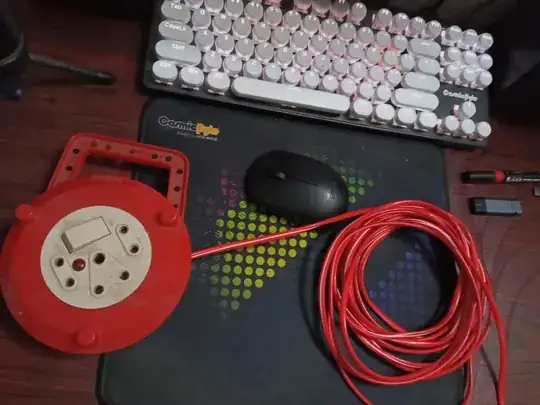
It has one neon bulb indicator connected to 100K resistor in series that shouldn't consume more than 3 watts of power when connected to 220VAC/50Hz. When I turn the extension plug on and off, the same thing happens.
Now this problem probably happens with the fan because it's far away from the switchboard and there's wire through the wall which is acting as an antenna?

