Have a keyboard with hotswap sockets that was previously working... suddenly one column no longer works. Specifically the column consisting of 6yhn does not work anymore.
Here is a link to the schematic https://nicekeyboards.com/docs/nice-60/schematic
Pics of the keys:
And these are things I've tried:
- Diode tests on all the non-working keys. All passed.
- Continuity tests
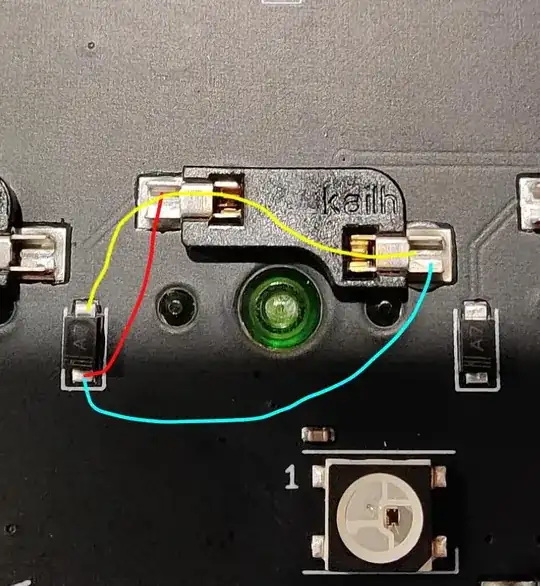 between the two ends of the sockets of non-working keys. All passed.
between the two ends of the sockets of non-working keys. All passed. - Continuity tests between the end of the socket and the top of the diode (yellow line in image). All passed
- Continuity test between the end of the socket and the bottom of the diode (blue line in the image. All failed (including known working keys).
- Inspected solder pads for lifting. None.
- Inspected column traces
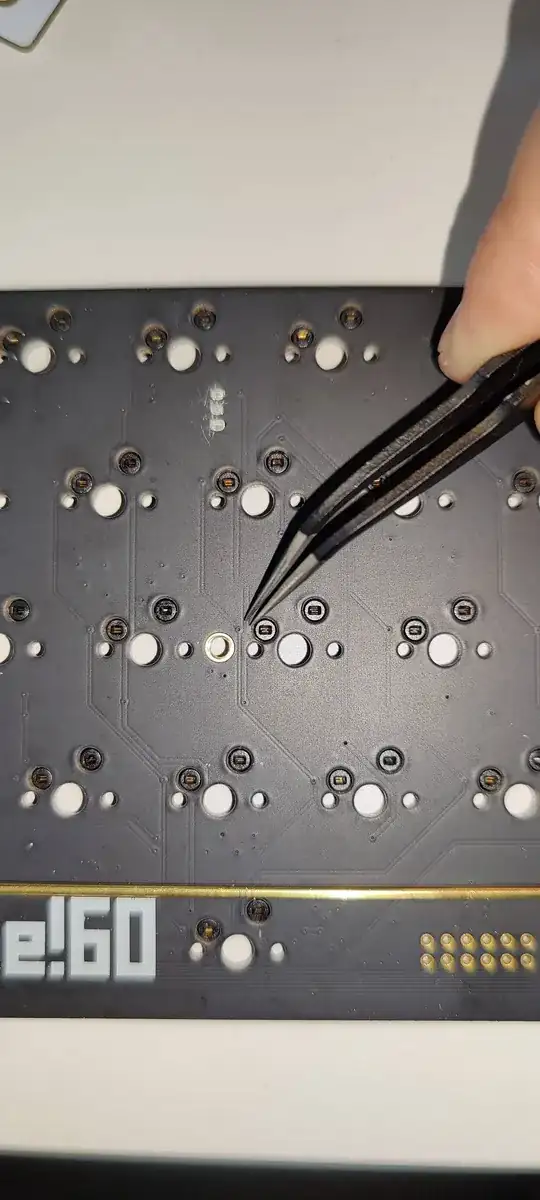 for damage. None.
for damage. None. - Inspected the MCU
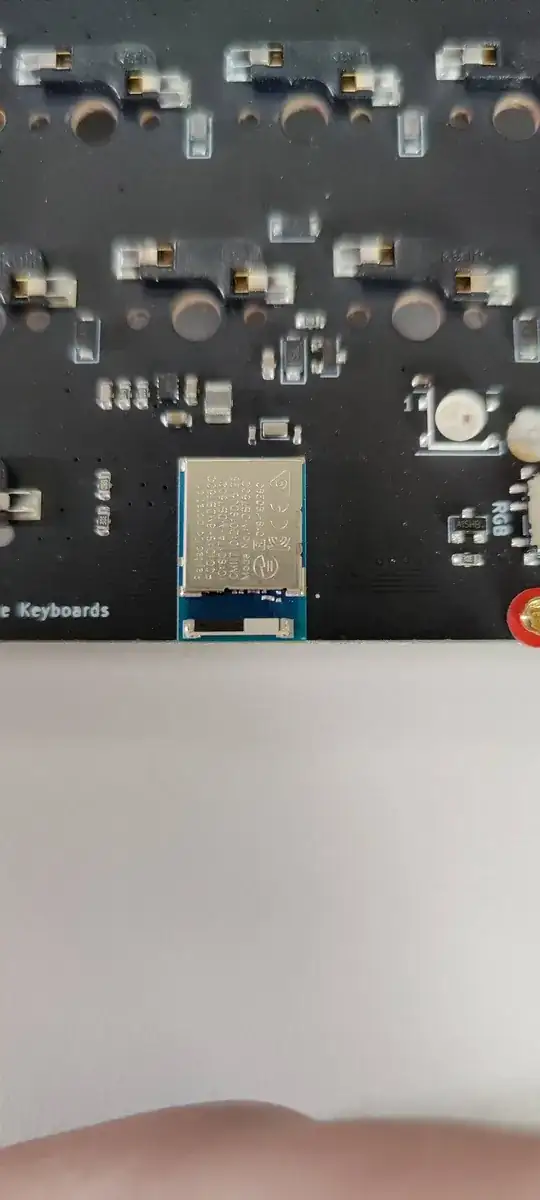 for issues (it's under the Bluetooth chip), and I don't think there's anything.
for issues (it's under the Bluetooth chip), and I don't think there's anything. - Switched the GPIO for the column in firmware, and connected the GPIO pin to one of the column socket pads. Same behavior as the default GPIO.
I'm actually at a loss at what else to test. Any suggestions would be greatly appreciated!

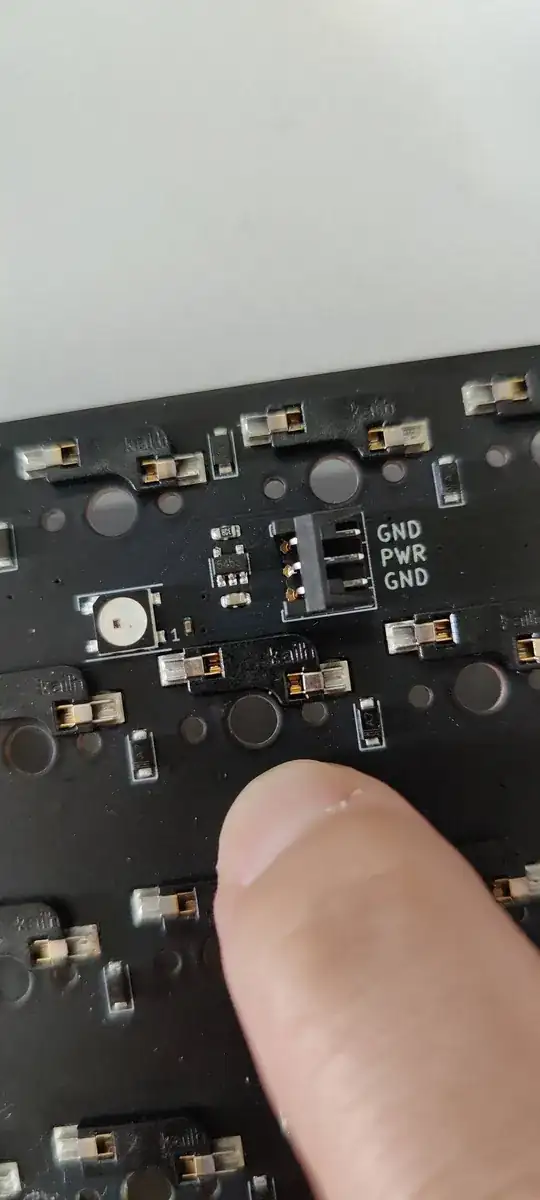
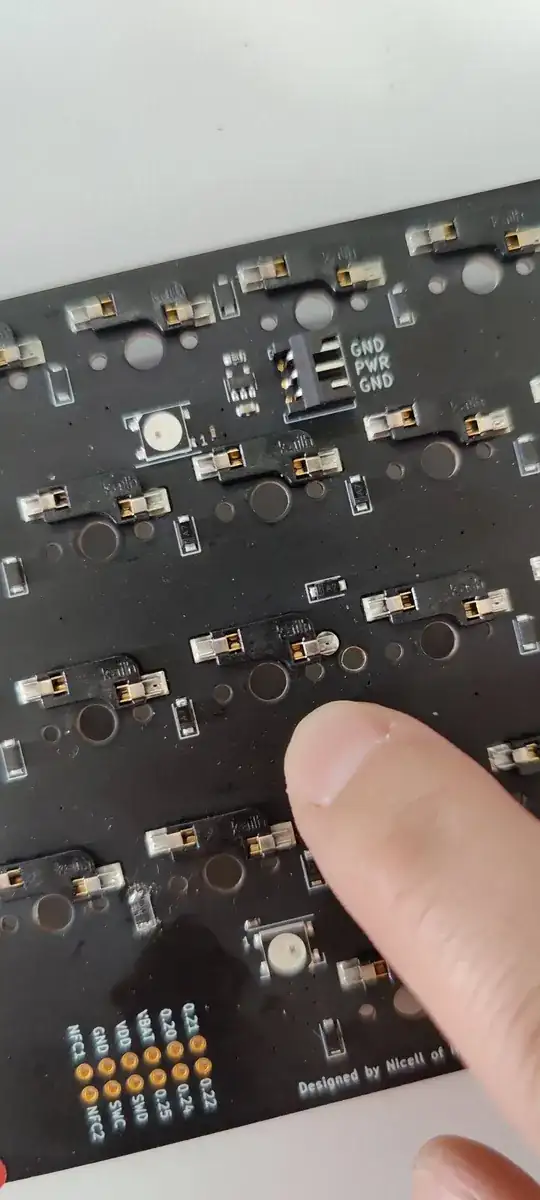
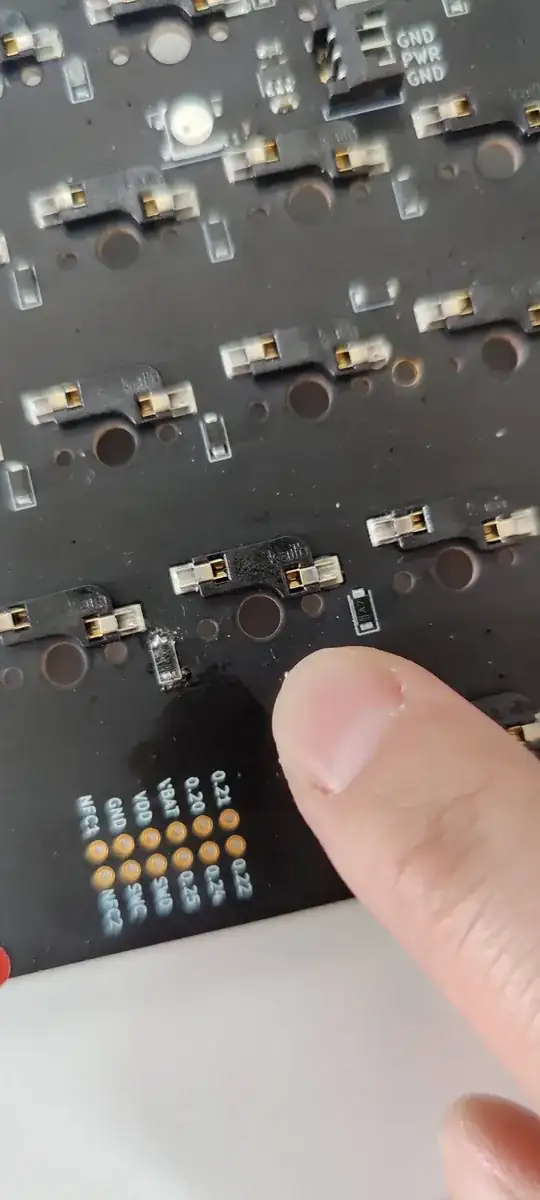
old GPIO? – jsotola Oct 22 '21 at 22:37
– hwrd Nov 11 '21 at 18:16disconnecting that column from the existing GPIO (3.0 I think) with an Xacto knife - (https://discord.com/channels/675924128108118016/713979311228715049/865057109406515200)
Change the keymap to use new GPIO (I chose 21) - https://github.com/hahuang65/zmk-config/commit/094310bed5602a1fe93a60a3e79e7c14f07d7c56
Connect the right side of the hotswap socket to the chosen GPIO (this picture shows it connect to 20, I used 21) - https://discord.com/channels/675924128108118016/713979311228715049/865068386848211004