I'm still a noob to this stuff, and I've run into a problem I can not explain, or understand. I will need help translating / editing this into a real question for you all, so please bear with me.
ASSUME all else is connected properly (pin 1,2,8,9,15...)
See pictures below, this is a simplified version of the whole - the difference is the resistor.
This is a shift-in register (SN74HC165N) that I am using for a joystick controller via an Arduino Leonardo.
With the resistor (top picture) everything works fine, but I can not see how the bottom picture does not work.
How would this look in a circuit diagram? Is there a free automatic breadboard to diagram app out there? Perhaps that would help me understand what is happening.
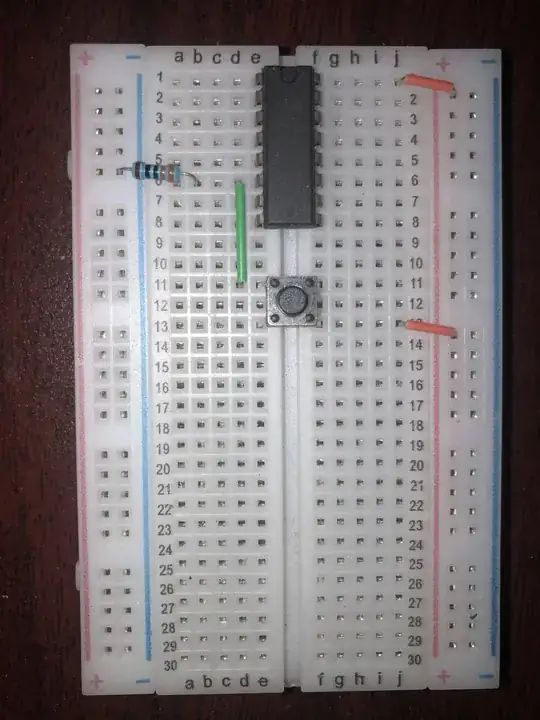
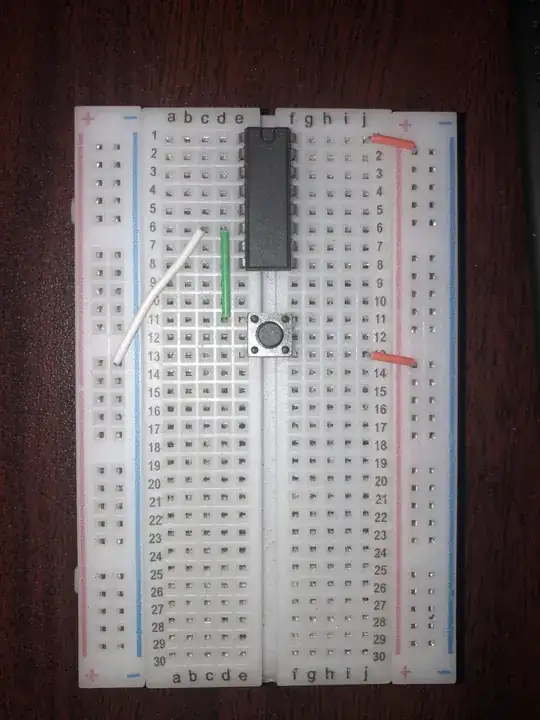
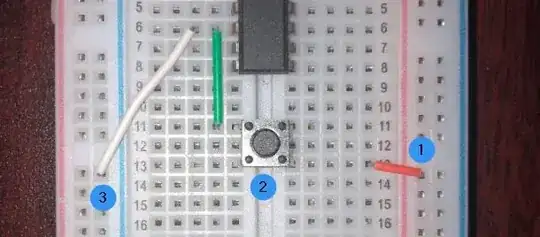
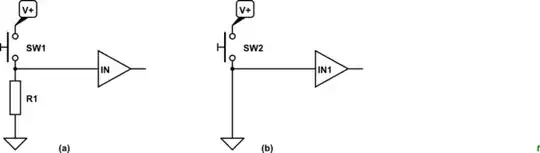
if so it seems so obvious now... if not I have to find some more books...
– FedaykinWolf Apr 26 '20 at 20:22