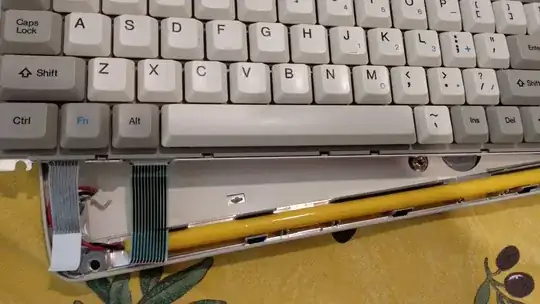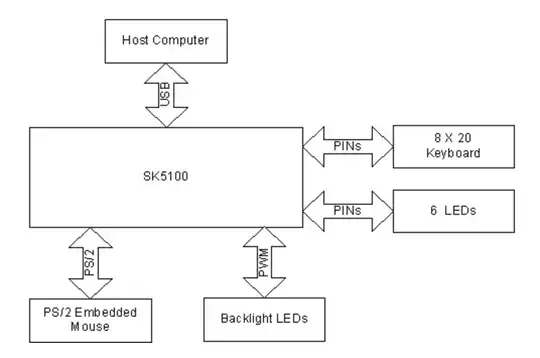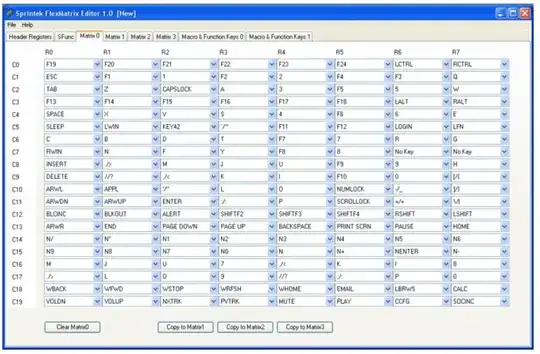I have a 1991 laptop keyboard w/o the motherboard. It was attached to the main board with two flexible cables. The keyboard feels awesome and I would like to make use of it. The issue is that I can't identify what connector this is (see pic. attached) and I don't know what keyboard controller was used to drive it. The flexible connectors are 0.59'' (~1.5 cm) and 0.43'' (~1.1 cm) in width.
My questions are:
- What's the common name of this flexible cable connector, if any?
- How to turn the keyboard into a usable one with an MCU (i.e. how to connect it to Arduino or Raspberry Pi, or any other micro controller/board)?
If it's hard to tell, I'd appreciate an advice on how to reverse engineer the keyboard to connect it to any modern controller (AVR, RPi, what not).
More pics:
PS: The Part No. on the back of the keyboard says SU54TM017DK but googling returns zero hits.