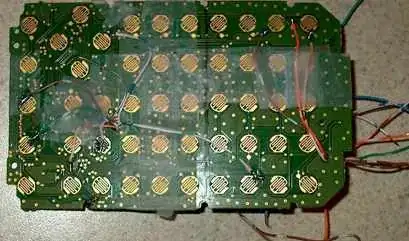Hi electrical engineers! This is my first time posting, and I am really just beginning to explore basic concepts in EE. That said, my project right now is putting a raspberry pi zero into a ti 83. I expect it to be pretty easy, but I'm not sure how to make the keyboard work with the pi. The ti 83 has a pretty normal capacative keyboard, and I was wondering what the best solution would be to get it working as a keyboard for the pi. I have access to my universitys pcb printer, soldering station etc.
-
Welcome to EE.SE! You're going to need to do more work at researching how that keyboard matrix works. It likely uses carbon-resistive rubber domes and circuit board fingers to implement the keypad. Interfacing with this won't be much fun, I don't think. Another major problem would be interfacing with the screen, if that's a goal. From the scope of your project, remember to keep academic integrity and ethics in mind regarding your project's uses. – user2943160 Sep 04 '16 at 00:00
-
Thanks for the info! Did not expect such a detailed response in such a short period of time. – Aidan Rutter Sep 04 '16 at 01:05
2 Answers
Those keyboards are not capacitive as anyone would call them. It is a keyboard matrix with conductive carbon on the rubber pushbutton, called "Silicone Rubber Keypads".
The two ways you can get this going is either wire into the existing pcb matrix, or use a custom pcb. Both would normally go to either a USB keyboard you have hacked up, taking consideration for the existing matrix's pinout/connections, or make your own, with like a usb enable arduino or similar. A USB keyboard matrix is not a trivial project, but easy enough with the number of projects on the web. Google v-usb keyboard matrix.
For example, someone hacked a Game Boy into a TI-83 case, and reused the buttons:
- 73,027
- 7
- 93
- 209
Hope this isn't too late but I am doing something similar. The keys on the 83 are arranged in a 8X7 matrix, as shown in this schematic I made here. The rectangles are the solder pads that TI put on the PCB. (I am not finished with the project). I am using the keys as a keyboard through this method: wire it to a 32u4 Arduino to inject keystrokes to the raspberry pi over USB. You can use something like the Teensy, or as I did, use the Adafruit Trinket with an MCP (uneccessary, but cheaper).
- 1
- 1