How do I easily measure how far apart two objects are in EAGLE 5.11.0 Light? Is the easiest way to record the coordinates and subtract?
3 Answers
Use the mark command or the Mark button:

Then click the location you want to measure from. Unfortunately, the mark command doesn't accept coordinates; you have to click the location manually (and therefore, it must be on the current grid).
This will set a reference point, you'll see that a new box appears between the standard coordinates and the command line:
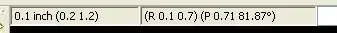
The first set of parentheses in this new area contains the rectangular offset from the mark to your current cursor location, as indicated by the R. In this example, I'm 0.1" to the right and 0.7" above the mark. The second set of parentheses is the offset in polar coordinates - I'm 0.71" away at an 81.87o angle above the positive X axis.
This tool is available in both the schematic/symbol/component capture view and the layout/footprint editor.
For some repetitive tasks, it's much easier to set your grid to the distance which you want to space things out by and then move that group into place later. The [alt] key is your friend. This isn't a generic answer to your question, but it should be considered if you're doing a lot of measurement.
- 20,067
- 8
- 57
- 102
Kevin's answer does not solve all situations and is not precise because the mark cross is aligned to the grid. For some mill layers I use circles or arcs for screws, which are out of grid. The position (managed by property position) can be real number (corners of hexagon for instance). It is difficult to find the distance of them, this is a big disadvantage of Eagle.