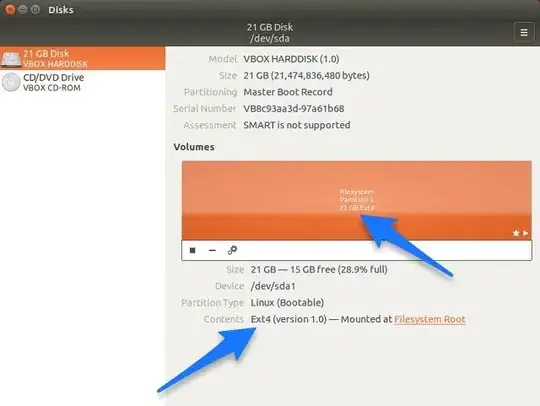I just purchased a hp probook 450 which came with pre-installed Windows 10 pro. I shrank the main partition in order to create a ubuntu partition with dual boot (ubuntu 16.04).
This has worked fine so far, until I tried to mount the main partition of my hard drive. The problem with the mount command is that I cannot determine the FS type of the windows partition. I would expect it is NTFS, but now I don't know for sure.
Thanks to fdisk -l, I know the device file for the partition I want to mount is /dev/nvme0n1p3, but the mount command does not work:
> sudo mount -t ntfs -o nls=utf8,umask=0222 /dev/nvme0n1p3 /win
NTFS signature is missing.
Failed to mount '/dev/nvme0n1p3': Invalid argument
The device '/dev/nvme0n1p3' doesn't seem to have a valid NTFS.
Maybe the wrong device is used? Or the whole disk instead of a
partition (e.g. /dev/sda, not /dev/sda1)? Or the other way around?
I ran multiple commands to try to determine the file system, but without success.
The df does not show the partition I want to mount.
> sudo df -khT
Filesystem Type Size Used Avail Use% Mounted on
udev devtmpfs 7.8G 0 7.8G 0% /dev
tmpfs tmpfs 1.6G 9.6M 1.6G 1% /run
/dev/nvme0n1p6 ext4 23G 5.9G 16G 27% /
tmpfs tmpfs 7.8G 32M 7.8G 1% /dev/shm
tmpfs tmpfs 5.0M 4.0K 5.0M 1% /run/lock
tmpfs tmpfs 7.8G 0 7.8G 0% /sys/fs/cgroup
/dev/nvme0n1p7 ext4 3.9G 184M 3.5G 5% /home
/dev/nvme0n1p1 vfat 356M 69M 288M 20% /boot/efi
tmpfs tmpfs 1.6G 52K 1.6G 1% /run/user/1000
The fdisk command shows all partitions, but does not display the FS type.
> sudo fdisk -l
Disk /dev/nvme0n1: 477 GiB, 512110190592 bytes, 1000215216 sectors
Units: sectors of 1 * 512 = 512 bytes
Sector size (logical/physical): 512 bytes / 512 bytes
I/O size (minimum/optimal): 512 bytes / 512 bytes
Disklabel type: gpt
Disk identifier: ......
Device Start End Sectors Size Type
/dev/nvme0n1p1 2048 739327 737280 360M EFI System
/dev/nvme0n1p2 739328 1001471 262144 128M Microsoft reserved
/dev/nvme0n1p3 1001472 896438271 895436800 427G Microsoft basic data
/dev/nvme0n1p4 953784320 957362175 3577856 1.7G Windows recovery environment
/dev/nvme0n1p5 957362176 1000204287 42842112 20.4G Microsoft basic data
/dev/nvme0n1p6 896438272 945266687 48828416 23.3G Linux filesystem
/dev/nvme0n1p7 945266688 953784319 8517632 4.1G Linux filesystem
The lsblk command shows no FSTYPE for the partition I want to access.
> lsblk -f
NAME FSTYPE LABEL MOUNTPOINT
nvme0n1
├─nvme0n1p5 ntfs Recovery Image
├─nvme0n1p3
├─nvme0n1p1 vfat SYSTEM /boot/efi
├─nvme0n1p6 ext4 /
├─nvme0n1p4 ntfs Windows RE tools
├─nvme0n1p2
└─nvme0n1p7 ext4 /home
Can anybody help me in mounting this partition ?