I have a new system on my laptop (Ubuntu Gnome 16.04) and first week or so it was great, but then it started to (seemingly randomly) freeze every now and then (about once a day, sometimes more; it's a complete system freeze, where the only option so far was to force shutdown). I was looking at some system logs (kern.log, syslog and dmesg) and found this in /var/log/syslog at the timestamp of the most recent freeze:
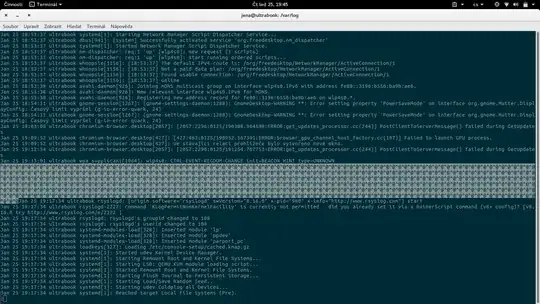
The complete syslog is here, the weird line is at 14582.
Does anybody have any hints on what could be the culprit of the freezes? Should I look at other logs? I tried to search for some advice on how to debug system crashes, but the information I found was rather scarce and not very helpful. For instance the Ubuntu wiki guide tells me to replicate the issue on CLI, but I don't know how since I don't know what is crashing. I hoped to find something in the logs but the ones recommended for checking show nothing of interest to my non-expert eye.
I want to try the SysRq method described in the Ubuntu wiki, however it rather conflicts with the Wikipedia article on this topic. This is why I hesitated to use it so far. If anybody has any advice on this, it would be also greatly apreciated.
Here is my system info:
$ uname -a
Linux ultrabook 4.13.0-31-generic #34~16.04.1-Ubuntu SMP Fri Jan 19 17:11:01 UTC 2018 x86_64 x86_64 x86_64 GNU/Linux
Update
Today it freezed again, todays log with just errors (outputed by grep -i Error* /var/log/syslog), as suggested by Elder Geek can be found here. The timestamp of the crash is before 11:30:24, which is the time of new booting.
Thanks for any help.