I tried Ubuntu Tweak and dconf-editor but nothing seemed to help. Perhaps if there is an extension for the same, please share if you happen to know this or any other workaround.
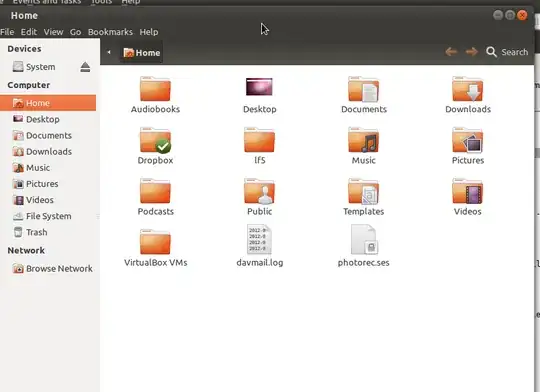
I tried Ubuntu Tweak and dconf-editor but nothing seemed to help. Perhaps if there is an extension for the same, please share if you happen to know this or any other workaround.
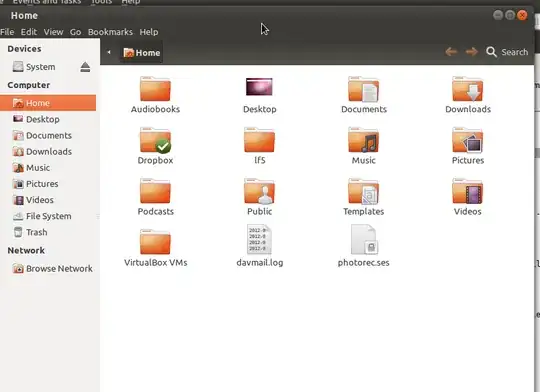
Cinnamon Settings -> Window -> Left Sided Title Bar buttons.
 You might have to restart cinnamon to see the changes;
here are some ways to do that:
You might have to restart cinnamon to see the changes;
here are some ways to do that:
cinnamon --replace &(No need for gconf-editor!!!)
I am guessing it has retained the same gconf settings as gnome-shell since it is just a fork of gnome-shell.
So, you can change the window control buttons layout using gconf-editor  .
.
After installing it, press Alt+F2 and enter gconf-editor.
Then, move to Desktop -> gnome -> shell -> windows, and double click on the entry and enter these for button_layout: close,minimize,maximize:.
All that matters is the position of the :.
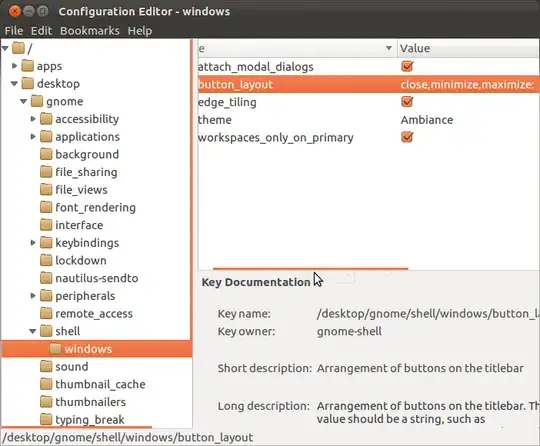
The other answers didn't work for me in 12.10, so here is how I did it.
There are actually two ways of doing this.
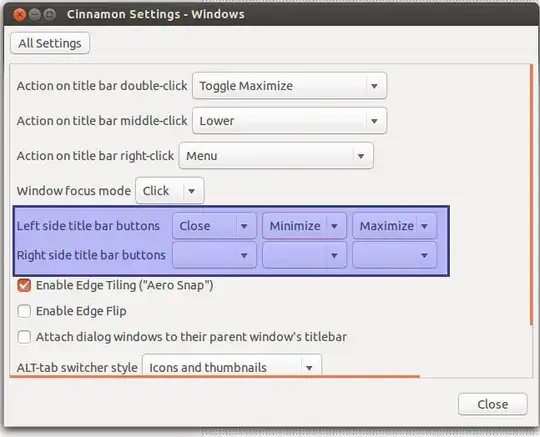
You can also use dconf-editor. First install dconf using
sudo apt-get install dconf-tools
Open dconf-editor and navigate to:
org --> cinnamon --> overrides
Rearrange the value of button-layout from:
:minimize,maximize,close
to
close,minimize,maximize:
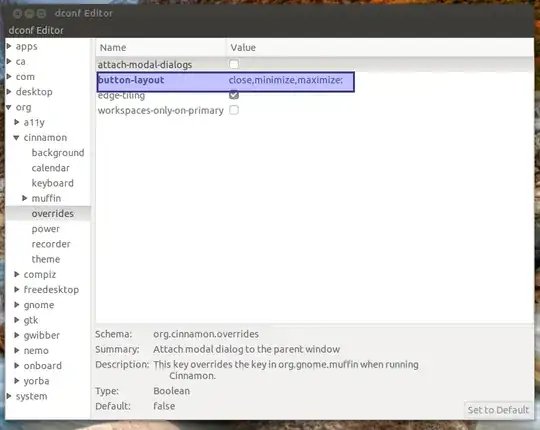
This will move the title buttons from the right side to the left in Cinnamon 1.6.7 and Ubuntu 12.10.
It's in each theme itself. For instance go to usr/themes/Ambiance open the document Ambiance as administrator. At the bottom of the document you'll see this ButtonLayout=close,minimize,maximize:
move the colon to the front of close like this ButtonLayout=:close,minimize,maximize
this one still works.
press alt+f2, go to Apps-metacity-general, edit the "button layout" into this "close,minimize,maximize:"
it will change right away