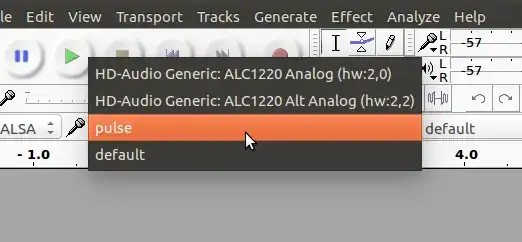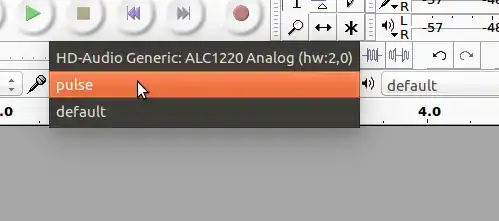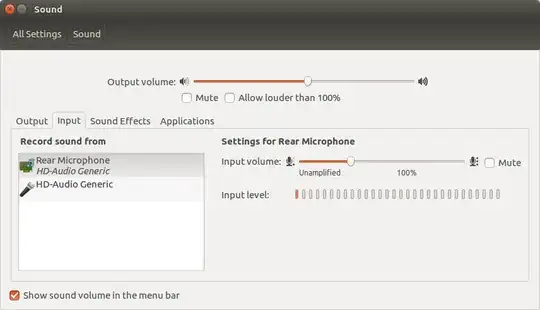I'm using an analog microphone to record some audio with audacity. When I select the correct microphone and hit record, the bar indicating progress moves ever so slowly. It takes about 12 seconds for it to reach the 1 second mark. If I play the audio it's essentially static but I know that it did come from the microphone. It's not high-pitched.
When I use the microphone with discord there's no problem at all. I've tried adjusting the sampling rate from within audacity but the "speed" at which the progress indicator moves is always the same. The default sample rate is 44100 Hz.
The microphone works fine with audacity on Windows, and as I said works fine in Discord on ubuntu. I have almost no idea what the problem could be, and have little idea how I can even search for it. (currently tried "ubuntu microphone slow"). I don't know what to call this problem to begin with.