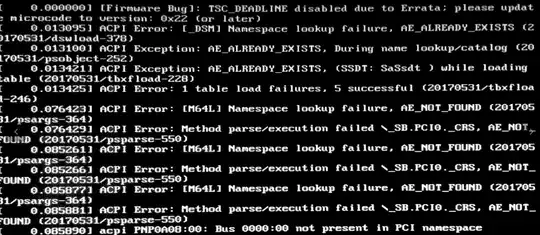I want to install Ubuntu 17.10 on my Asus ROG G20AJ computer, equipped with the Nvidia GTX 980 Ti GPU and Intel Core i5 CPU.
I've taken a USB drive with a live CD Ubuntu version (that I've already used to install Ubuntu with success on a laptop PC, also Nvidia, Intel, and Windows-powered), but I stick on the GRUB. I've disabled Secure Boot and Fast Boot. I enabled CSM and UEFI execution (my Windows system is installed with UEFI mode).
But by booting on the USB drive, I stick to the GRUB screen with any option (Install Ubuntu or Try Ubuntu without installing) broken. Indeed, when I boot in both options, I'm faced with these errors and the PC doesn't continue to boot:
I've also tried to add acpi=off nomodeset options to both boot commands. Instead of that error logs, the computer gets stuck on a black screen indefinitely.
How can I make Ubuntu installable on my computer via the USB stick, since the latter works on another computer before without any problems?