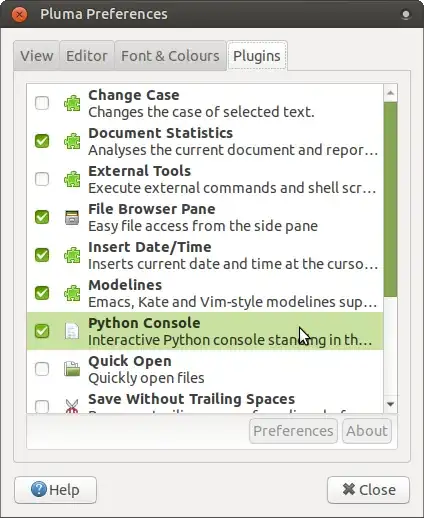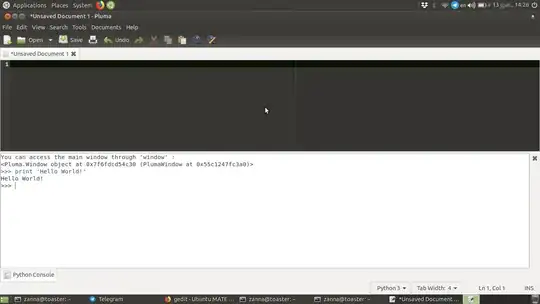Pluma 1.18.2 on MATE 17.10 updated Jan 13 2018
Attenpting to enable Python Console through Plugin menu.
(pluma:26739): libpeas-WARNING **: Failed to load module 'pythonloader':
/usr/lib/x86_64-linux-gnu/libpeas-1.0/loaders/libpythonloader.so: cannot
open shared object file: No such file or directory
(pluma:26739): libpeas-WARNING **: Could not load plugin loader 'python'
I installed gedit (Pluma is a fork of gedit) and found that gedit does not have this issue.
What am I missing?