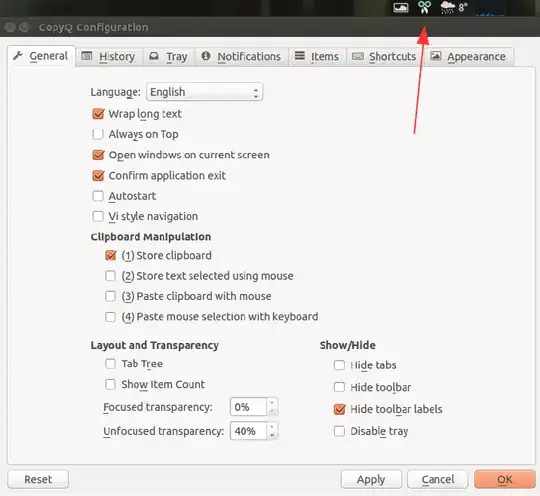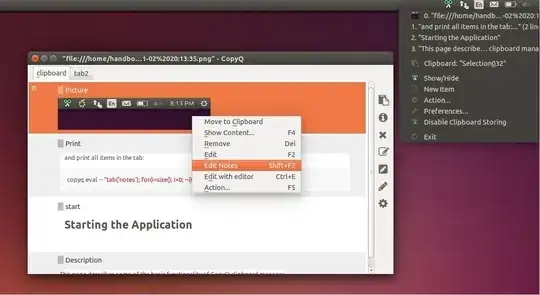There are many clipboard managers available.
The first one I used, I found out if messes clipboard history if clipboard contents was multiline - which I found to be very lame and naive
Second one which I use now is also faulty - I wanted recent clipboard content and I found it's not present in history. I deliberately copied piece of text and text is not copied in history so I can't reuse it, although if I select edit clipboard I find the contents that I just copied
Can someone with more experience suggest reliable clipboard manager, with panel icon or indicator icon feature?