i need to run firefox process on a remote host via ssh and also keep process running even after ssh logout. I already have tried these ways nohup firefox & ,screen,disown -h . but it seems these work only for the process without hardware display.because these work fine with my scripts and I can keep my scripts running even after ssh log out but I can't do the same for firefox. I am stuck with this for long. please help me out here !
Asked
Active
Viewed 870 times
2 Answers
3
With firefox , you are better off using a tunnel
ssh -D 8080 -CfN user@server
-D flag sets up dynamic port forwarding
-C uses compression
-f puts ssh into the background
-N Do not execute a remote command (useful for tunnels)
See man ssh for details
You then configure Firefox to use socks5 on localhost port 8080
Under preferences -> advanced -> network tab
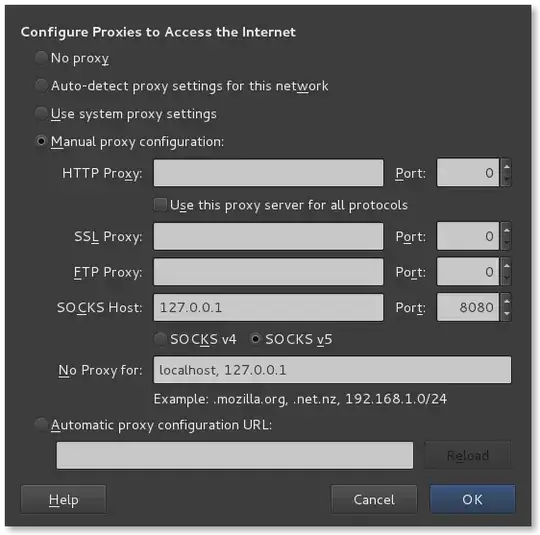
To close the tunnel, use
killall ssh
Panther
- 104,528
1
To run a remote X application through ssh, and free up the console where you run the command:
ssh -fX user@host Xapp
where Xapp is the remote X application. In case of Firefox you need the option -no-remote
ssh -fX user@host firefox -no-remote
Some information about the -f option:
-f Requests ssh to go to background just before command execution.
This is useful if ssh is going to ask for passwords or
passphrases, but the user wants it in the background. This
implies -n. The recommended way to start X11 programs at a
remote site is with something like ssh -f host xterm.
enzotib
- 96,093