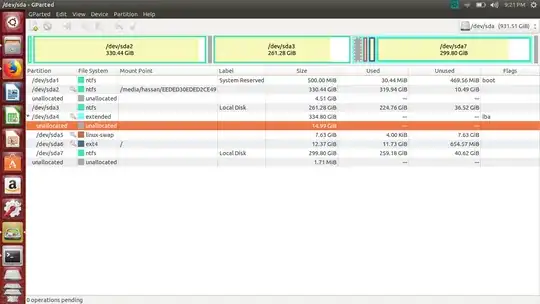I have Ubuntu 14 installed and it dual boots with Windows 10. I want to extend the size of the Ubuntu partition.
I followed this article: How to extend my root (/) partition?
But when I swapoff my linux-swap, it says "Please unmount any logical partitions having a number higher than 5"
How do I resize now?
Here is the image:
I have 15GB and 4.5GB unallocated. How do I extend my current Ubuntu partition?